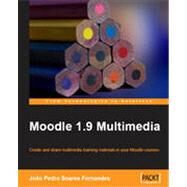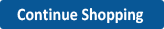Moodle 1. 9 Multimedia
, by Fernandes, Joao Pedro Soares- ISBN: 9781847195906 | 1847195903
- Cover: Paperback
- Copyright: 5/30/2009
In today's world, multimedia can provide a more engaging experience for learners. You can embed your own audio, link to pages off-site, or pull a YouTube video into your course. You can include feature-rich quizzes that allow you to assess your students, or provide them with the tools and feedback to test their own knowledge. All of these require standard procedures and cutting-edge tools.
Selecting tools to make multimedia integration in Moodle faster, simpler, and more precise is not child's play.
This book provides you with everything you need to include sound, video, animation, and more in your Moodle courses. You'll develop Moodle courses that you are proud of, and that your students enjoy.
This book covers the integration of multimedia into Moodle, covering major multimedia elements such as images, audio, and video. It will take you through these elements in detail where you will learn how to create, edit, and integrate these elements into Moodle.
Who this book is written for
This book is primarily aimed at teachers and trainers or educators who run professional courses and who have experience of using Moodle. At the same time, it is not necessary to have an advanced technical background.
What you will learn from this book
-Ideas and best practices for teachers and trainers
-Ample screenshots and dear explanations
-Covers working with TeachorTube, embedding interactive Flash games, podcasting, and more
-Create and edit images, drawings, screenshots, sound, and music and integrate them into Moodle
-Create interactive assessment exercises
-Integrate multimedia elements in quizzes and lessons to make learning more interactive and fun
-Create multimedia elements such as interactive floor planners, online maps, and timelines using Web 2.0 tools and blend them with Moodle
Selecting tools to make multimedia integration in Moodle faster, simpler, and more precise is not child's play.
This book provides you with everything you need to include sound, video, animation, and more in your Moodle courses. You'll develop Moodle courses that you are proud of, and that your students enjoy.
This book covers the integration of multimedia into Moodle, covering major multimedia elements such as images, audio, and video. It will take you through these elements in detail where you will learn how to create, edit, and integrate these elements into Moodle.
Who this book is written for
This book is primarily aimed at teachers and trainers or educators who run professional courses and who have experience of using Moodle. At the same time, it is not necessary to have an advanced technical background.
What you will learn from this book
-Ideas and best practices for teachers and trainers
-Ample screenshots and dear explanations
-Covers working with TeachorTube, embedding interactive Flash games, podcasting, and more
-Create and edit images, drawings, screenshots, sound, and music and integrate them into Moodle
-Create interactive assessment exercises
-Integrate multimedia elements in quizzes and lessons to make learning more interactive and fun
-Create multimedia elements such as interactive floor planners, online maps, and timelines using Web 2.0 tools and blend them with Moodle