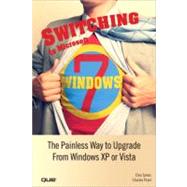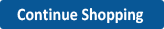Switching to Microsoft Windows 7 The Painless Way to Upgrade from Windows XP or Vista
, by Tymes, Elna; Prael, Charles- ISBN: 9780789742216 | 0789742217
- Cover: Paperback
- Copyright: 11/19/2009
Elna R.Tymes and Charles E. Prael are a writing team who have been authoring books about computers and software since the mid-1980s. They have written a large number of books and manuals about both Windows and Macintosh environments and have an active consulting practice working with Silicon Valley companies in the areas of program development, writing, and training. Working with their company, Los Trancos Systems, Tymes and Prael have developed a video server for Stanford University; standalone training material for Oracle and other Silicon Valley companies; and documentation sets for such widely diverse companies as Genentech, Apple, Sun Microsystems, and a host of smaller companies.
Introduction . . . . . . . . . . . . . . . . . . . . . . . . . . . . . . . . . . . . . . . . . . . . . . . . . . . . . . . . . . .1
1 Planning Your Upgrade. . . . . . . . . . . . . . . . . . . . . . . . . . . . . . . . . . . . . . . . . . . . . . . . . . . 7
Which Version of Windows 7? . . . . . . . . . . . . . . . . . . . . . . . . . . . . . . . . . . . . . .7
Windows 7 Starter Edition . . . . . . . . . . . . . . . . . . . . . . . . . . . . . . . . . . . . . .8
Windows 7 Home Basic . . . . . . . . . . . . . . . . . . . . . . . . . . . . . . . . . . . . . . . . .8
Windows 7 Home Premium . . . . . . . . . . . . . . . . . . . . . . . . . . . . . . . . . . . .8
Windows 7 Professional . . . . . . . . . . . . . . . . . . . . . . . . . . . . . . . . . . . . . . . . .9
Windows 7 Enterprise and Windows 7 Ultimate . . . . . . . . . . .9
Hardware . . . . . . . . . . . . . . . . . . . . . . . . . . . . . . . . . . . . . . . . . . . . . . . . . . . . . . . . . . . . .10
Windows Compatibility List . . . . . . . . . . . . . . . . . . . . . . . . . . . . . . . . . . .10
Windows Logo’d Products . . . . . . . . . . . . . . . . . . . . . . . . . . . . . . . . . . . . .11
Hardware Checklist . . . . . . . . . . . . . . . . . . . . . . . . . . . . . . . . . . . . . . . . . . . . .11
More Than the Minimum . . . . . . . . . . . . . . . . . . . . . . . . . . . . . . . . . . . . . . . . . .12
CPU . . . . . . . . . . . . . . . . . . . . . . . . . . . . . . . . . . . . . . . . . . . . . . . . . . . . . . . . . . . . . . . .13
Memory . . . . . . . . . . . . . . . . . . . . . . . . . . . . . . . . . . . . . . . . . . . . . . . . . . . . . . . . . . .13
Disk Space . . . . . . . . . . . . . . . . . . . . . . . . . . . . . . . . . . . . . . . . . . . . . . . . . . . . . . . .15
Graphics Support . . . . . . . . . . . . . . . . . . . . . . . . . . . . . . . . . . . . . . . . . . . . . . .16
DVD Drive . . . . . . . . . . . . . . . . . . . . . . . . . . . . . . . . . . . . . . . . . . . . . . . . . . . . . . . .17
Audio Output . . . . . . . . . . . . . . . . . . . . . . . . . . . . . . . . . . . . . . . . . . . . . . . . . . . .18
Internet Access . . . . . . . . . . . . . . . . . . . . . . . . . . . . . . . . . . . . . . . . . . . . . . . . . .18
Finding Out What You Have . . . . . . . . . . . . . . . . . . . . . . . . . . . . . . . . . . . . . . .19
Back Up, Back Up, Back Up! . . . . . . . . . . . . . . . . . . . . . . . . . . . . . . . . . . . . . . . .21
Backing Up Under Windows Vista . . . . . . . . . . . . . . . . . . . . . . . . . . .21
Backing Up Under Windows XP . . . . . . . . . . . . . . . . . . . . . . . . . . . . . .22
Running Windows Update . . . . . . . . . . . . . . . . . . . . . . . . . . . . . . . . . . . . . . . .23
2 Applications . . . . . . . . . . . . . . . . . . . . . . . . . . . . . . . . . . . . . . . . . . . . . . . . . . . . . . . . . . . . . . . . 25
Evaluating Applications for Upgrading or Cross-Grading . . .25
A Word About Data Files . . . . . . . . . . . . . . . . . . . . . . . . . . . . . . . . . . . . . . . . . . .27
Applying Application Standards to Older Operating
Systems . . . . . . . . . . . . . . . . . . . . . . . . . . . . . . . . . . . . . . . . . . . . . . . . . . . . . . . . . . .28
Migrating Applications . . . . . . . . . . . . . . . . . . . . . . . . . . . . . . . . . . . . . . . . . . . . .29
Dealing with Applications Versus Data . . . . . . . . . . . . . . . . . . . . . . . . .30
Migration Versus Reinstallation . . . . . . . . . . . . . . . . . . . . . . . . . . . . . . . . . .31
Cross-Grading Applications . . . . . . . . . . . . . . . . . . . . . . . . . . . . . . . . . . . . . . .31
3 Migrating from XP to Windows 7 . . . . . . . . . . . . . . . . . . . . . . . . . . . . . . . . . . . 33
Windows 7 Upgrade Advisor . . . . . . . . . . . . . . . . . . . . . . . . . . . . . . . . . . . . .34
Migrating Applications from Windows XP to Windows 7 . . . . . . . . . . . . . . . . . . . . . . . . . . . . . . . . . . . . . . . . . . . . . . . . . . . . . . . .37
Installing Windows 7 . . . . . . . . . . . . . . . . . . . . . . . . . . . . . . . . . . . . . . . . . . . . . . .42
How to Do a Custom (Clean) Installation . . . . . . . . . . . . . . . . . . .42
Migrating Your Applications from XP to Windows 7 . . . . . . . . .46
Installing Applications . . . . . . . . . . . . . . . . . . . . . . . . . . . . . . . . . . . . . . . . .46
Reloading Application and User Profiles . . . . . . . . . . . . . . . . . . .47
Resolving Application Upgrades and Cross-Grades . . . . . .48
4 Migrating from Vista to Windows 7 . . . . . . . . . . . . . . . . . . . . . . . . . . . . . . . . 49
Documenting Your Vista System . . . . . . . . . . . . . . . . . . . . . . . . . . . . . . . . .49
What You Need to Have on Hand . . . . . . . . . . . . . . . . . . . . . . . . . . . .49
Performing the Migration to Windows 7 . . . . . . . . . . . . . . . . . . . . . . .50
Installing Windows 7 . . . . . . . . . . . . . . . . . . . . . . . . . . . . . . . . . . . . . . . . . . . . . . .50
How to Perform a Custom (Clean) Installation . . . . . . . . . . . .53
How to Perform an Upgrade Installation . . . . . . . . . . . . . . . . . . .54
Finishing the Installation . . . . . . . . . . . . . . . . . . . . . . . . . . . . . . . . . . . . . .56
5 Application and Data Migration . . . . . . . . . . . . . . . . . . . . . . . . . . . . . . . . . . . . . 61
Which Approach to Use? . . . . . . . . . . . . . . . . . . . . . . . . . . . . . . . . . . . . . . . . . .61
Choosing the Right Migration Package . . . . . . . . . . . . . . . . . . . . . . . .61
General Considerations . . . . . . . . . . . . . . . . . . . . . . . . . . . . . . . . . . . . . . . . . . . .63
Migrating Data on a Single Computer . . . . . . . . . . . . . . . . . . . . . . . . . .64
Task 1: Install the Migration Software . . . . . . . . . . . . . . . . . . . . . . .66
Task 2: Create and Store Your Application Archive . . . . . . .66
Task 3: Install Windows 7 and Antivirus Software . . . . . . . . .74
Task 4: Install the Migration Software Under Windows 7 . . . . . . . . . . . .75
Task 5: Use Migration Software to Install Your Application/Data Archive . . . .75
Migrating Applications and Data to a New Windows 7 Computer . . . . . . . . .
Task 1: Premigration Setup for Network Connect . . . . . . . .79
Task 2: Install the Migration Software . . . . . . . . . . . . . . . . . . . . . . .81
Task 3: Create a Connection Between the Two Computers . . . . . . . . . . .82
Task 4: Use the Migration Software to Perform Your Migration . . . . . . .82
Task 5: Clean Up . . . . . . . . . . . . . . . . . . . . . . . . . . . . . . . . . . . . . . . . . . . . . . . . .87
Using PC Mover to Upgrade from Windows XP to Windows 7 . . . . . . .87
Disposing of Your Old Computer . . . . . . . . . . . . . . . . . . . . . . . . . . . . . . . .89
Software Issues . . . . . . . . . . . . . . . . . . . . . . . . . . . . . . . . . . . . . . . . . . . . . . . . . .89
Disposing of Your Hardware . . . . . . . . . . . . . . . . . . . . . . . . . . . . . . . . . .89
6 New Windows 7 Features . . . . . . . . . . . . . . . . . . . . . . . . . . . . . . . . . . . . . . . . . . . . . . 91
What’s on the Desktop . . . . . . . . . . . . . . . . . . . . . . . . . . . . . . . . . . . . . . . . . . . . .91
Desktop Background . . . . . . . . . . . . . . . . . . . . . . . . . . . . . . . . . . . . . . . . . . .92
Clock Gadget . . . . . . . . . . . . . . . . . . . . . . . . . . . . . . . . . . . . . . . . . . . . . . . . . . . . .92
View Headlines Gadget . . . . . . . . . . . . . . . . . . . . . . . . . . . . . . . . . . . . . . . .93
Slide Show Gadget . . . . . . . . . . . . . . . . . . . . . . . . . . . . . . . . . . . . . . . . . . . . .94
Recycle Bin . . . . . . . . . . . . . . . . . . . . . . . . . . . . . . . . . . . . . . . . . . . . . . . . . . . . . . .94
Taskbar . . . . . . . . . . . . . . . . . . . . . . . . . . . . . . . . . . . . . . . . . . . . . . . . . . . . . . . . . . . .95
Changes to the Graphical User Interface . . . . . . . . . . . . . . . . . . . . . . .96
Aero Peek . . . . . . . . . . . . . . . . . . . . . . . . . . . . . . . . . . . . . . . . . . . . . . . . . . . . . . . . .96
Aero Shake . . . . . . . . . . . . . . . . . . . . . . . . . . . . . . . . . . . . . . . . . . . . . . . . . . . . . . .96
Aero Snap Screen . . . . . . . . . . . . . . . . . . . . . . . . . . . . . . . . . . . . . . . . . . . . . . .96
Jump Lists . . . . . . . . . . . . . . . . . . . . . . . . . . . . . . . . . . . . . . . . . . . . . . . . . . . . . . . .97
Invisible Windows . . . . . . . . . . . . . . . . . . . . . . . . . . . . . . . . . . . . . . . . . . . . . . .97
Altering Taskbar, Start Menu, and Toolbar Properties . . . . . . . .98
Changing Taskbar Properties . . . . . . . . . . . . . . . . . . . . . . . . . . . . . . . . .98
Changing Start Menu Properties . . . . . . . . . . . . . . . . . . . . . . . . . . . .99
Changing Toolbar Properties . . . . . . . . . . . . . . . . . . . . . . . . . . . . . . . .100
The Calculator . . . . . . . . . . . . . . . . . . . . . . . . . . . . . . . . . . . . . . . . . . . . . . . . . . . . . .101
Windows 7 Search Tools . . . . . . . . . . . . . . . . . . . . . . . . . . . . . . . . . . . . . . . . .101
Changes to the Control Panel . . . . . . . . . . . . . . . . . . . . . . . . . . . . . . . . . . .104
Device Management . . . . . . . . . . . . . . . . . . . . . . . . . . . . . . . . . . . . . . . . . .105
Devices and Printers . . . . . . . . . . . . . . . . . . . . . . . . . . . . . . . . . . . . . . . . . .106
Performance . . . . . . . . . . . . . . . . . . . . . . . . . . . . . . . . . . . . . . . . . . . . . . . . . . . .107
Power Management . . . . . . . . . . . . . . . . . . . . . . . . . . . . . . . . . . . . . . . . . .107
Virtual Hard Disks . . . . . . . . . . . . . . . . . . . . . . . . . . . . . . . . . . . . . . . . . . . . .108
ClearType Text Tuner . . . . . . . . . . . . . . . . . . . . . . . . . . . . . . . . . . . . . . . . . .109
Gadgets . . . . . . . . . . . . . . . . . . . . . . . . . . . . . . . . . . . . . . . . . . . . . . . . . . . . . . . . .109
Sticky Notes . . . . . . . . . . . . . . . . . . . . . . . . . . . . . . . . . . . . . . . . . . . . . . . . . . . .111
Recovery . . . . . . . . . . . . . . . . . . . . . . . . . . . . . . . . . . . . . . . . . . . . . . . . . . . . . . . .111
Troubleshooting . . . . . . . . . . . . . . . . . . . . . . . . . . . . . . . . . . . . . . . . . . . . . . .112
Workspaces Center . . . . . . . . . . . . . . . . . . . . . . . . . . . . . . . . . . . . . . . . . . . .113
Location and Other Sensors . . . . . . . . . . . . . . . . . . . . . . . . . . . . . . . . .114
Credentials Manager . . . . . . . . . . . . . . . . . . . . . . . . . . . . . . . . . . . . . . . . . .115
Biometrics . . . . . . . . . . . . . . . . . . . . . . . . . . . . . . . . . . . . . . . . . . . . . . . . . . . . . . .115
Networking . . . . . . . . . . . . . . . . . . . . . . . . . . . . . . . . . . . . . . . . . . . . . . . . . . . . .116
HomeGroups . . . . . . . . . . . . . . . . . . . . . . . . . . . . . . . . . . . . . . . . . . . . . . . . . . .117
Wireless Networking . . . . . . . . . . . . . . . . . . . . . . . . . . . . . . . . . . . . . . . . . .119
Direct Access . . . . . . . . . . . . . . . . . . . . . . . . . . . . . . . . . . . . . . . . . . . . . . . . . . .119
BranchCache . . . . . . . . . . . . . . . . . . . . . . . . . . . . . . . . . . . . . . . . . . . . . . . . . . .120
Security (Windows Action Center) . . . . . . . . . . . . . . . . . . . . . . . . .120
APIs . . . . . . . . . . . . . . . . . . . . . . . . . . . . . . . . . . . . . . . . . . . . . . . . . . . . . . . . . . . . . . .121
Changes to AutoPlay . . . . . . . . . . . . . . . . . . . . . . . . . . . . . . . . . . . . . . . . .121
BitLocker . . . . . . . . . . . . . . . . . . . . . . . . . . . . . . . . . . . . . . . . . . . . . . . . . . . . . . . .121
AppLocker . . . . . . . . . . . . . . . . . . . . . . . . . . . . . . . . . . . . . . . . . . . . . . . . . . . . . .122
Windows Media Center . . . . . . . . . . . . . . . . . . . . . . . . . . . . . . . . . . . . . .122
Play To . . . . . . . . . . . . . . . . . . . . . . . . . . . . . . . . . . . . . . . . . . . . . . . . . . . . . . . . . . .124
Streaming Media . . . . . . . . . . . . . . . . . . . . . . . . . . . . . . . . . . . . . . . . . . . . . .125
Windows Live . . . . . . . . . . . . . . . . . . . . . . . . . . . . . . . . . . . . . . . . . . . . . . . . . .126
User Interface Enhancements . . . . . . . . . . . . . . . . . . . . . . . . . . . . . . .127
Speech Recognition . . . . . . . . . . . . . . . . . . . . . . . . . . . . . . . . . . . . . . . . . .129
Internet Explorer 8 . . . . . . . . . . . . . . . . . . . . . . . . . . . . . . . . . . . . . . . . . . . . . . . .129
New Features in Internet Explorer 8 . . . . . . . . . . . . . . . . . . . . . . .129
Visual Search . . . . . . . . . . . . . . . . . . . . . . . . . . . . . . . . . . . . . . . . . . . . . . . . . . .130
Using Internet Explorer’s Instant Search . . . . . . . . . . . . . . . . . .131
Accelerators . . . . . . . . . . . . . . . . . . . . . . . . . . . . . . . . . . . . . . . . . . . . . . . . . . . .132
Web Slices . . . . . . . . . . . . . . . . . . . . . . . . . . . . . . . . . . . . . . . . . . . . . . . . . . . . . . .132
7 New Windows 7 Applications . . . . . . . . . . . . . . . . . . . . . . . . . . . . . . . . . . . . . . . 135
Windows Live . . . . . . . . . . . . . . . . . . . . . . . . . . . . . . . . . . . . . . . . . . . . . . . . . . . . . .135
Bing . . . . . . . . . . . . . . . . . . . . . . . . . . . . . . . . . . . . . . . . . . . . . . . . . . . . . . . . . . . . . .137
Windows Live Messenger . . . . . . . . . . . . . . . . . . . . . . . . . . . . . . . . . . . .138
Windows Live Mail . . . . . . . . . . . . . . . . . . . . . . . . . . . . . . . . . . . . . . . . . . . .141
Windows Live Photo Gallery . . . . . . . . . . . . . . . . . . . . . . . . . . . . . . . .143
Windows Live Writer . . . . . . . . . . . . . . . . . . . . . . . . . . . . . . . . . . . . . . . . . .144
Windows Live Toolbar . . . . . . . . . . . . . . . . . . . . . . . . . . . . . . . . . . . . . . . .145
Windows Live Family Safety . . . . . . . . . . . . . . . . . . . . . . . . . . . . . . . . .146
Windows Live Movie Maker . . . . . . . . . . . . . . . . . . . . . . . . . . . . . . . . . . . . .146
Live Movie Maker . . . . . . . . . . . . . . . . . . . . . . . . . . . . . . . . . . . . . . . . . . . . . .146
Windows Live Sync . . . . . . . . . . . . . . . . . . . . . . . . . . . . . . . . . . . . . . . . . . . .148
SkyDrive . . . . . . . . . . . . . . . . . . . . . . . . . . . . . . . . . . . . . . . . . . . . . . . . . . . . . . . . .148
Office Outlook Connector 12.1 . . . . . . . . . . . . . . . . . . . . . . . . . . . . .150
Office Live Add-In . . . . . . . . . . . . . . . . . . . . . . . . . . . . . . . . . . . . . . . . . . . . .150
Silverlight . . . . . . . . . . . . . . . . . . . . . . . . . . . . . . . . . . . . . . . . . . . . . . . . . . . . . . .153
Windows Media Center . . . . . . . . . . . . . . . . . . . . . . . . . . . . . . . . . . . . . . . . . .153
Windows Media Player . . . . . . . . . . . . . . . . . . . . . . . . . . . . . . . . . . . . . . .153
Internet Explorer 8 . . . . . . . . . . . . . . . . . . . . . . . . . . . . . . . . . . . . . . . . . . . . . . . .156
Accelerators . . . . . . . . . . . . . . . . . . . . . . . . . . . . . . . . . . . . . . . . . . . . . . . . . . . .157
Web Slices . . . . . . . . . . . . . . . . . . . . . . . . . . . . . . . . . . . . . . . . . . . . . . . . . . . . . . .157
Colored Tabs . . . . . . . . . . . . . . . . . . . . . . . . . . . . . . . . . . . . . . . . . . . . . . . . . . . .158
InPrivate Browsing . . . . . . . . . . . . . . . . . . . . . . . . . . . . . . . . . . . . . . . . . . . .158
InPrivate Filtering . . . . . . . . . . . . . . . . . . . . . . . . . . . . . . . . . . . . . . . . . . . . . .158
8 Windows 7 Security . . . . . . . . . . . . . . . . . . . . . . . . . . . . . . . . . . . . . . . . . . . . . . . . . . . . 161
New Security Features in Windows 7 . . . . . . . . . . . . . . . . . . . . . . . . . .161
The Action Center . . . . . . . . . . . . . . . . . . . . . . . . . . . . . . . . . . . . . . . . . . . . .162
BitLocker To Go . . . . . . . . . . . . . . . . . . . . . . . . . . . . . . . . . . . . . . . . . . . . . . . .165
Direct Access . . . . . . . . . . . . . . . . . . . . . . . . . . . . . . . . . . . . . . . . . . . . . . . . . . .166
Credentials Manager . . . . . . . . . . . . . . . . . . . . . . . . . . . . . . . . . . . . . . . . . .167
Windows Live Family Safety . . . . . . . . . . . . . . . . . . . . . . . . . . . . . . . . .167
SkyDrive . . . . . . . . . . . . . . . . . . . . . . . . . . . . . . . . . . . . . . . . . . . . . . . . . . . . . . . . .167
Fingerprint Scanning . . . . . . . . . . . . . . . . . . . . . . . . . . . . . . . . . . . . . . . . .168
Smart Cards . . . . . . . . . . . . . . . . . . . . . . . . . . . . . . . . . . . . . . . . . . . . . . . . . . . . .168
New Security Features in Internet Explorer 8 . . . . . . . . . . . . . . . .168
InPrivate Browsing . . . . . . . . . . . . . . . . . . . . . . . . . . . . . . . . . . . . . . . . . . . .169
SmartScreen . . . . . . . . . . . . . . . . . . . . . . . . . . . . . . . . . . . . . . . . . . . . . . . . . . . .169
Microsoft Security Essentials . . . . . . . . . . . . . . . . . . . . . . . . . . . . . . . . . . . .171
A Word about File Sharing . . . . . . . . . . . . . . . . . . . . . . . . . . . . . . . . . . .171
9 Windows 7 Networking . . . . . . . . . . . . . . . . . . . . . . . . . . . . . . . . . . . . . . . . . . . . . . . 173
Setting Up Your Connection . . . . . . . . . . . . . . . . . . . . . . . . . . . . . . . . . . . . .173
Setting Up Your Home Network . . . . . . . . . . . . . . . . . . . . . . . . . . . .174
Connecting a Printer or Other Device . . . . . . . . . . . . . . . . . . . . . . . . .185
Uninstalling a Printer . . . . . . . . . . . . . . . . . . . . . . . . . . . . . . . . . . . . . . . . .186
Adding a Device Not Shown . . . . . . . . . . . . . . . . . . . . . . . . . . . . . . . .186
Your HomeGroup . . . . . . . . . . . . . . . . . . . . . . . . . . . . . . . . . . . . . . . . . . . . . . . . . .187
Changing Your Homegroup Password . . . . . . . . . . . . . . . . . . . .189
Libraries and Public Folders . . . . . . . . . . . . . . . . . . . . . . . . . . . . . . . . . . . . .189
Creating a New Library . . . . . . . . . . . . . . . . . . . . . . . . . . . . . . . . . . . . . . .190
Network and Sharing Options . . . . . . . . . . . . . . . . . . . . . . . . . . . . . . . . . .191
Troubleshooting . . . . . . . . . . . . . . . . . . . . . . . . . . . . . . . . . . . . . . . . . . . . . . . . . . .192
Using the Windows Media Player . . . . . . . . . . . . . . . . . . . . . . . . . . . . . .192
Windows 7 and Domains . . . . . . . . . . . . . . . . . . . . . . . . . . . . . . . . . . . . . . . .193
10 Windows 7 Wireless Networking . . . . . . . . . . . . . . . . . . . . . . . . . . . . . . . . . . 195
Setting Up a Wireless Network . . . . . . . . . . . . . . . . . . . . . . . . . . . . . . . . . .196
Viewing and Connecting to Available Wireless Networks . . . . .. . . . .198
How Do I Know if a Wireless Network Is Secure? . . . . . . . . . . . .199
What Makes a Home or Work Network Safe to Connect To? . . . . .200
How Windows Firewall Affects Network Locations . . . . . . . . .201
Some Wi-Fi Limitations . . . . . . . . . . . . . . . . . . . . . . . . . . . . . . . . . . . . . . . . . . .202
Choosing a Network Location . . . . . . . . . . . . . . . . . . . . . . . . . . . . . . . . . .203
To Change a Network Location . . . . . . . . . . . . . . . . . . . . . . . . . . . . .204
Connecting to the Internet . . . . . . . . . . . . . . . . . . . . . . . . . . . . . . . . . . . . . .205
11 Virtualization . . . . . . . . . . . . . . . . . . . . . . . . . . . . . . . . . . . . . . . . . . . . . . . . . . . . . . . . . . . . . 207
Advantages of Virtualization and VHDs . . . . . . . . . . . . . . . . . . . . . . .208
Disadvantages of Virtualization and VHDs . . . . . . . . . . . . . . . . . . .210
Virtualization and VHDs in Action . . . . . . . . . . . . . . . . . . . . . . . . . . . . . .210
Example 1: Garage-Based Manufacturer . . . . . . . . . . . . . . . . . .210
Example 2: Freelance Graphic Artist and Publisher . . . . .211
Example 3: Multiple Home Users Under the Same Roof . . . .211
Using Windows 7 Virtualization . . . . . . . . . . . . . . . . . . . . . . . . . . . . . . . .212
Virtual Hard Disks . . . . . . . . . . . . . . . . . . . . . . . . . . . . . . . . . . . . . . . . . . . . .212
Native Hard Disk Support in Windows 7 . . . . . . . . . . . . . . . . . . . . . .213
Creating a VHD . . . . . . . . . . . . . . . . . . . . . . . . . . . . . . . . . . . . . . . . . . . . . . . . .214
Dependent VHDs . . . . . . . . . . . . . . . . . . . . . . . . . . . . . . . . . . . . . . . . . . . . . . . . . .216
Creating VHDs from Within Windows 7 . . . . . . . . . . . . . . . . . . . . . . .217
Mounting VHDs . . . . . . . . . . . . . . . . . . . . . . . . . . . . . . . . . . . . . . . . . . . . . . . . . . . .218
Windows XP Mode . . . . . . . . . . . . . . . . . . . . . . . . . . . . . . . . . . . . . . . . . . . . . . . .219
Configuring Windows XP Mode . . . . . . . . . . . . . . . . . . . . . . . . . . . .223
Virtual Windows XP Menus . . . . . . . . . . . . . . . . . . . . . . . . . . . . . . . . . .223
Why Use Windows XP Mode? . . . . . . . . . . . . . . . . . . . . . . . . . . . . . . . . . . .224
Windows 7 and Existing Virtualization Environments . . . . . .224
Sun xVM VirtualBox . . . . . . . . . . . . . . . . . . . . . . . . . . . . . . . . . . . . . . . . . . .225
VMWare . . . . . . . . . . . . . . . . . . . . . . . . . . . . . . . . . . . . . . . . . . . . . . . . . . . . . . . . .228
Other Virtual Environments . . . . . . . . . . . . . . . . . . . . . . . . . . . . . . . . .230
Moving to a Virtualized Environment . . . . . . . . . . . . . . . . . . . . . . . . .230
TOC, 9780789742216, 10/28/09
The New copy of this book will include any supplemental materials advertised. Please check the title of the book to determine if it should include any access cards, study guides, lab manuals, CDs, etc.
The Used, Rental and eBook copies of this book are not guaranteed to include any supplemental materials. Typically, only the book itself is included. This is true even if the title states it includes any access cards, study guides, lab manuals, CDs, etc.