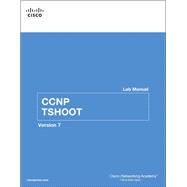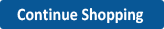CCNP TSHOOT Lab Manual
, by Cisco Networking Academy- ISBN: 9781587134036 | 1587134039
- Cover: Paperback
- Copyright: 6/5/2015
The only authorized Lab Manual for the Cisco Networking Academy CCNP Version 7 TSHOOT course
A CCNP certification equips students with the knowledge and skills needed to plan, implement, secure, maintain, and troubleshoot converged enterprise networks. The CCNP certification requires candidates to pass three 120-minute exams–ROUTE 300-101, SWITCH 300-115, TSHOOT 300-135–that validate the key competencies of network engineers.
The Cisco Networking Academy curriculum consists of three experience-oriented courses that employ industry-relevant instructional approaches to prepare students for professional-level jobs: CCNP ROUTE: Implementing IP Routing, CCNP SWITCH: Implementing IP Switching, and CCNP TSHOOT: Troubleshooting and Maintaining IP Networks.
CCNP TSHOOT: Troubleshooting and Maintaining Cisco IP Networks
This course teaches students how to monitor and maintain complex, enterprise routed and switched IP networks. Skills learned include the planning and execution of regular network maintenance, as well as support and troubleshooting using technology-based processes and best practices, based on systematic and industry-recognized approaches. Extensive labs emphasize hands-on learning and practice to reinforce troubleshooting techniques. CCNP ROUTE and CCNP SWITCH are both prerequisites for this course.
The 12 comprehensive labs in this manual emphasize hands-on learning and practice to reinforce configuration skills.