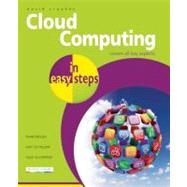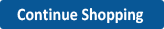Cloud Computing in Easy Steps
, by Crookes, David- ISBN: 9781840785326 | 1840785322
- Cover: Paperback
- Copyright: 9/4/2012
| Introducing cloud computing | p. 7 |
| Traditional computing | p. 8 |
| How cloud computing works | p. 9 |
| What you can achieve | p. 10 |
| Who is offering cloud services? | p. 11 |
| The possibilities of the cloud | p. 12 |
| Wi-Fi and Broadband | p. 13 |
| Working with Google | p. 15 |
| Google in the cloud | p. 16 |
| Signing up to Google | p. 17 |
| Create a new project | p. 18 |
| Working with Documents | p. 19 |
| Using format options | p. 20 |
| Sharing a document | p. 21 |
| Create a presentation | p. 22 |
| The Insert Menu | p. 23 |
| Create an animation | p. 26 |
| Start a presentation | p. 27 |
| Create a spreadsheet | p. 28 |
| Change spreadsheet formats | p. 29 |
| Add a spreadsheet function | p. 30 |
| Create a chart | p. 31 |
| Create and share a form | p. 32 |
| Creating a drawing | p. 34 |
| Creating tables | p. 36 |
| Using Google Drive | p. 37 |
| Set up Google Drive | p. 38 |
| Download Google Drive | p. 39 |
| Upload files to Google Drive | p. 40 |
| Share your Google Drive files | p. 41 |
| Send document by email | p. 42 |
| Save or publish a document | p. 43 |
| Set up offline Drive access | p. 44 |
| Create a new folder | p. 45 |
| Google Drive on the go | p. 46 |
| Google Calendar | p. 47 |
| Set up Google Calendar | p. 48 |
| Google Calendar views | p. 49 |
| Add an event | p. 51 |
| Set a reminder | p. 52 |
| Receive SMS reminders | p. 53 |
| Change your notifications | p. 54 |
| Add guests to an event | p. 55 |
| Share your calendar | p. 56 |
| Share your calendar with non-Google users | p. 57 |
| Add a friend's calendar | p. 58 |
| Print your calendar | p. 59 |
| Google Calendar and Android | p. 60 |
| Cloud printing | p. 61 |
| What is cloud printing? | p. 62 |
| Set up Google Cloud Print | p. 63 |
| Using Google Cloud Print | p. 64 |
| Using Apple AirPrint | p. 65 |
| Using Printopia | p. 66 |
| Microsoft SkyDrive | p. 67 |
| What does Microsoft offer? | p. 68 |
| Opening an account | p. 69 |
| Upload files to SkyDrive | p. 70 |
| Share your files | p. 71 |
| Create a document | p. 73 |
| Microsoft Word on SkyDrive | p. 74 |
| Microsoft Excel on SkyDrive | p. 75 |
| Microsoft PowerPoint | p. 76 |
| View a previous version | p. 77 |
| Download or print work | p. 78 |
| SkyDrive on your mobile | p. 79 |
| Move, copy and delete files | p. 80 |
| Using Dropbox | p. 81 |
| Why use Dropbox? | p. 82 |
| How much does it cost? | p. 83 |
| Signing up to Dropbox | p. 84 |
| Installing and Using Dropbox | p. 85 |
| Using Dropbox online | p. 87 |
| Share your Dropbox files | p. 88 |
| Share a folder with others | p. 90 |
| Create a photo gallery | p. 92 |
| Recover your files | p. 93 |
| Dropbox on the go | p. 94 |
| Apple iCloud | p. 97 |
| What is Apple iCloud? | p. 98 |
| Set up iCloud on iOS | p. 99 |
| Set up iCloud on computers | p. 100 |
| Find My iPhone | p. 101 |
| Contacts, iCal and Mail | p. 103 |
| iWork and the cloud | p. 104 |
| Apps and iBooks | p. 105 |
| Photos and iCloud | p. 106 |
| Making notes | p. 107 |
| Using the cloud for notes | p. 108 |
| Creating notebooks | p. 109 |
| Create a new note | p. 110 |
| Share an Evernote note | p. 111 |
| Using Evernote Web Clipper | p. 112 |
| Install Evernote apps | p. 114 |
| Recording audio | p. 115 |
| Exploring the desktop apps | p. 116 |
| Exploring mobile apps | p. 118 |
| Using SocialFolders | p. 125 |
| Back up your social media | p. 126 |
| Create a SocialFolders account | p. 127 |
| Connect to your services | p. 128 |
| Viewing your files | p. 130 |
| Download your friend's data | p. 131 |
| Upload photos in one go | p. 132 |
| Task management | p. 133 |
| Your memory in the cloud | p. 134 |
| Join Remember The Milk | p. 135 |
| Create a task online | p. 136 |
| Manage locations | p. 138 |
| Set up reminders | p. 139 |
| Share your tasks | p. 141 |
| Create a smart list | p. 142 |
| Using email to submit tasks | p. 143 |
| Sync with Google Calendar | p. 144 |
| Using Twitter with Remember The Milk | p. 145 |
| Using a smartphone | p. 146 |
| Pictures in the Cloud | p. 147 |
| Set up and use Flickr | p. 148 |
| Uploading photos | p. 149 |
| Using Flickr tools | p. 150 |
| Create a Flickr set | p. 151 |
| Create a Flickr group | p. 152 |
| Audio & Video | p. 153 |
| Audio and video in the cloud | p. 154 |
| View films via Netflix | p. 155 |
| Watch movies via LoveFilm | p. 156 |
| Using Spotify | p. 157 |
| Create playlists with Spotify | p. 158 |
| Share Spotify playlists | p. 159 |
| Spotify on a smartphone | p. 160 |
| Using iTunes in the cloud | p. 161 |
| Download songs to a device | p. 162 |
| Using iTunes Match | p. 163 |
| Uploading to iTunes Match | p. 164 |
| Playing in the Cloud | p. 165 |
| Understanding cloud gaming | p. 166 |
| Playing with OnLive | p. 167 |
| Signing up to OnLive | p. 168 |
| Setting up OnLive billing | p. 169 |
| Set OnLive parental controls | p. 170 |
| Installing on PC or Mac | p. 172 |
| Playing on PC or Mac | p. 173 |
| Play OnLive via your TV | p. 174 |
| Play OnLive on the move | p. 176 |
| The OnLive Dashboard | p. 177 |
| Select a game | p. 178 |
| Produce a brag clip | p. 179 |
| Find friends with OnLive | p. 180 |
| Set up audio chat | p. 181 |
| Using Gaikai | p. 182 |
| Gaikai and Facebook | p. 183 |
| Installing Java for Gaikai | p. 184 |
| Security in the Cloud | p. 185 |
| Keep safe in the cloud | p. 186 |
| Be safe in public Wi-Fi zones | p. 187 |
| Clearing browsers of data | p. 188 |
| Index | p. 189 |
| Table of Contents provided by Ingram. All Rights Reserved. |
The†New†copy of this book will include any supplemental materials advertised. Please check the title of the book to determine if it should include any access cards, study guides, lab manuals, CDs, etc.
The†Used, Rental and eBook†copies of this book are not guaranteed to include any supplemental materials. Typically, only the book itself is included. This is true even if the title states it includes any access cards, study guides, lab manuals, CDs, etc.
Digital License
You are licensing a digital product for a set duration. Durations are set forth in the product description, with "Lifetime" typically meaning five (5) years of online access and permanent download to a supported device. All licenses are non-transferable.
More details can be found here.