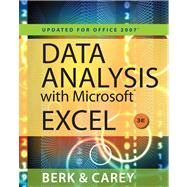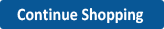Data Analysis with Microsoft Excel™ Updated for Office 2007 (Book Only)
, by Berk, Kenneth N.; Carey, Patrick M.- ISBN: 9780495391784 | 0495391786
- Cover: Paperback
- Copyright: 6/18/2009
| Getting Started with Excel | p. 1 |
| Getting Started | p. 2 |
| Special Files for This Book | p. 2 |
| Installing the StatPlus Files | p. 2 |
| Excel and Spreadsheets | p. 4 |
| Launching Excel | p. 5 |
| Viewing the Excel Window | p. 6 |
| Running Excel Commands | p. 7 |
| Excel Workbooks and Worksheets | p. 10 |
| Opening a Workbook | p. 10 |
| Scrolling through a Workbook | p. 11 |
| Worksheet Cells | p. 14 |
| Selecting a Cell | p. 14 |
| Moving Cells | p. 16 |
| Printing from Excel | p. 18 |
| Previewing the Print Job | p. 18 |
| Setting Up the Page | p. 19 |
| Printing the Page | p. 21 |
| Saving Your Work | p. 22 |
| Excel Add-Ins | p. 24 |
| Loading the StatPlus Add-In | p. 24 |
| Loading the Data Analysis ToolPak | p. 28 |
| Unloading an Add-In | p. 30 |
| Features of StatPlus | p. 30 |
| Using StatPlus Modules | p. 30 |
| Hidden Data | p. 31 |
| Linked Formulas | p. 32 |
| Setup Options | p. 32 |
| Exiting Excel | p. 34 |
| Working with Data | p. 35 |
| Data Entry | p. 36 |
| Entering Data from the Keyboard | p. 36 |
| Entering Data with Autofill | p. 37 |
| Inserting New Data | p. 40 |
| Data Formats | p. 41 |
| Formulas and Functions | p. 45 |
| Inserting a Simple Formula | p. 46 |
| Inserting an Excel Function | p. 47 |
| Cell References | p. 50 |
| Range Names | p. 51 |
| Sorting Data | p. 54 |
| Querying Data | p. 55 |
| Using the AutoFilter | p. 56 |
| Using the Advanced Filter | p. 59 |
| Using Calculated Values | p. 62 |
| Importing Data from Text Files | p. 63 |
| Importing Data from Databases | p. 68 |
| Using Excel's Database Query Wizard | p. 68 |
| Specifying Criteria and Sorting Data | p. 71 |
| Exercises | p. 75 |
| Working with Charts | p. 81 |
| Introducing Excel Charts | p. 82 |
| Introducing Scatter Plots | p. 86 |
| Editing a Chart | p. 91 |
| Resizing and Moving an Embedded Chart | p. 91 |
| Moving a Chart to a Chart Sheet | p. 93 |
| Working with Chart and Axis Titles | p. 94 |
| Editing the Chart Axes | p. 97 |
| Working with Gridlines and Legends | p. 100 |
| Editing Plot Symbols | p. 102 |
| Identifying Data Points | p. 105 |
| Selecting a Data Row | p. 106 |
| Labeling Data Points | p. 107 |
| Formatting Labels | p. 109 |
| Creating Bubble Plots | p. 110 |
| Breaking a Scatter Plot into Categories | p. 117 |
| Plotting Several Variables | p. 120 |
| Exercises | p. 123 |
| Describing Your Data | p. 128 |
| Variables and Descriptive Statistics | p. 129 |
| Frequency Tables | p. 131 |
| Creating a Frequency Table | p. 132 |
| Using Bins in a Frequency Table | p. 134 |
| Defining Your Own Bin Values | p. 136 |
| Working with Histograms | p. 138 |
| Creating a Histogram | p. 138 |
| Shapes of Distributions | p. 141 |
| Breaking a Histogram into Categories | p. 143 |
| Working with Stem and Leaf Plots | p. 146 |
| Distribution Statistics | p. 151 |
| Percentiles and Quartiles | p. 151 |
| Measures of the Center: Means, Medians, and the Mode | p. 154 |
| Measures of Variability | p. 159 |
| Measures of Shape: Skewness and Kurtosis | p. 162 |
| Outliers | p. 164 |
| Working with Boxplots | p. 165 |
| Concept Tutorials: Boxplots | p. 166 |
| Exercises | p. 175 |
| Probability Distributions | p. 182 |
| Probability | p. 183 |
| Probability Distributions | p. 184 |
| Discrete Probability Distributions | p. 185 |
| Continuous Probability Distributions | p. 186 |
| Concept Tutorials: PDFs | p. 187 |
| Random Variables and Random Samples | p. 189 |
| Concept Tutorials: Random Samples | p. 190 |
| The Normal Distribution | p. 193 |
| Concept Tutorials: The Normal Distribution | p. 194 |
| Excel Worksheet Functions | p. 196 |
| Using Excel to Generate Random Normal Data | p. 197 |
| Charting Random Normal Data | p. 199 |
| The Normal Probability Plot | p. 201 |
| Parameters and Estimators | p. 205 |
| The Sampling Distribution | p. 206 |
| Concept Tutorials: Sampling Distributions | p. 211 |
| The Standard Error | p. 212 |
| The Central Limit Theorem | p. 212 |
| Concept Tutorials: The Central Limit Theorem | p. 213 |
| Exercises | p. 218 |
| Statistical Inference | p. 224 |
| Confidence Intervals | p. 225 |
| z Test Statistic and z Values | p. 225 |
| Calculating the Confidence Interval with Excel | p. 228 |
| Interpreting the Confidence Interval | p. 229 |
| Concept Tutorials: The Confidence Interval | p. 229 |
| Hypothesis Testing | p. 232 |
| Types of Error | p. 233 |
| An Example of Hypothesis Testing | p. 234 |
| Acceptance and Rejection Regions | p. 234 |
| p Values | p. 235 |
| Concept Tutorials: Hypothesis Testing | p. 236 |
| Additional Thoughts about Hypothesis Testing | p. 239 |
| The t Distribution | p. 240 |
| Concept Tutorials: The t Distribution | p. 241 |
| Working with the t Statistic | p. 242 |
| Constructing a t Confidence Interval | p. 243 |
| The Robustness of t | p. 243 |
| Applying the t Test to Paired Data | p. 244 |
| Applying a Nonparametric Test to Paired Data | p. 250 |
| The Wilcoxon Signed Rank Test | p. 250 |
| The Sign Test | p. 253 |
| The Two-Sample t Test | p. 255 |
| Comparing the Pooled and Unpooled Test Statistics | p. 256 |
| Working with the Two-Sample t Statistic | p. 256 |
| Testing for Equality of Variance | p. 258 |
| Applying the t Test to Two-Sample Data | p. 259 |
| Applying a Nonparametric Test to Two-Sample Data | p. 265 |
| Final Thoughts about Statistical Inference | p. 267 |
| Exercises | p. 268 |
| Tables | p. 275 |
| PivotTables | p. 276 |
| Removing Categories from a PivotTable | p. 280 |
| Changing the Values Displayed by the PivotTable | p. 282 |
| Displaying Categorical Data in a Bar Chart | p. 283 |
| Displaying Categorical Data in a Pie Chart | p. 285 |
| Two-Way Tables | p. 288 |
| Computing Expected Counts | p. 291 |
| The Pearson Chi-Square Statistic | p. 293 |
| Concept Tutorials: The ¿2 Distribution | p. 293 |
| Working with the ¿2 Distribution in Excel | p. 296 |
| Breaking Down the Chi-Square Statistic | p. 297 |
| Other Table Statistics | p. 297 |
| Validity of the Chi-Square Test with Small Frequencies | p. 299 |
| Tables with Ordinal Variables | p. 302 |
| Testing for a Relationship between Two Ordinal Variables | p. 303 |
| Custom Sort Order | p. 307 |
| Exercises | p. 309 |
| Regression and Correlation | p. 313 |
| Simple Linear Regression | p. 314 |
| The Regression Equation | p. 314 |
| Fitting the Regression Line | p. 315 |
| Regression Functions in Excel | p. 316 |
| Exploring Regression | p. 317 |
| Performing a Regression Analysis | p. 318 |
| Plotting Regression Data | p. 320 |
| Calculating Regression Statistics | p. 323 |
| Interpreting Regression Statistics | p. 325 |
| Interpreting the Analysis of Variance Table | p. 326 |
| Parameter Estimates and Statistics | p. 327 |
| Residuals and Predicted Values | p. 328 |
| Checking the Regression Model | p. 329 |
| Testing the Straight-Line Assumption | p. 329 |
| Testing for Normal Distribution of the Residuals | p. 331 |
| Testing for Constant Variance in the Residuals | p. 332 |
| Testing for the Independence of Residuals | p. 332 |
| Correlation | p. 335 |
| Correlation and Slope | p. 336 |
| Correlation and Causality | p. 336 |
| Spearman's Rank Correlation Coefficient s | p. 337 |
| Correlation Functions in Excel | p. 337 |
| Creating a Correlation Matrix | p. 338 |
| Correlation with a Two-Valued Variable | p. 342 |
| Adjusting Multiple p Values with Bonferroni | p. 342 |
| Creating a Scatter Plot Matrix | p. 343 |
| Exercises | p. 345 |
| Multiple Regression | p. 352 |
| Regression Models with Multiple Parameters | p. 353 |
| Concept Tutorials: The F Distribution | p. 353 |
| Using Regression for Prediction | p. 355 |
| Regression Example: Predicting Grades | p. 356 |
| Interpreting the Regression Output | p. 358 |
| Multiple Correlation | p. 359 |
| Coefficients and the Prediction Equation | p. 361 |
| t Tests for the Coefficients | p. 362 |
| Testing Regression Assumptions | p. 363 |
| Observed versus Predicted Values | p. 363 |
| Plotting Residuals versus Predicted Values | p. 366 |
| Plotting Residuals versus Predictor Variables | p. 368 |
| Normal Errors and the Normal Plot | p. 370 |
| Summary of Calc Analysis | p. 371 |
| Regression Example: Sex Discrimination | p. 371 |
| Regression on Male Faculty | p. 372 |
| Using a SPLOM to See Relationships | p. 373 |
| Correlation Matrix of Variables | p. 374 |
| Multiple Regression | p. 376 |
| Interpreting the Regression Output | p. 377 |
| Residual Analysis of Discrimination Data | p. 377 |
| Normal Plot of Residuals | p. 378 |
| Are Female Faculty Underpaid? | p. 380 |
| Drawing Conclusions | p. 385 |
| Exercises | p. 386 |
| Analysis of Variance | p. 392 |
| One-Way Analysis of Variance | p. 393 |
| Analysis of Variance Example: Comparing Hotel Prices | p. 393 |
| Graphing the Data to Verify ANOVA Assumptions | p. 395 |
| Computing the Analysis of Variance | p. 397 |
| Interpreting the Analysis of Variance Table | p. 399 |
| Comparing Means | p. 402 |
| Using the Bonferroni Correction Factor | p. 403 |
| When to Use Bonferroni | p. 404 |
| Comparing Means with a Boxplot | p. 405 |
| One-Way Analysis of Variance and Regression | p. 406 |
| Indicator Variables | p. 406 |
| Fitting the Effects Model | p. 408 |
| Two-Way Analysis of Variance | p. 410 |
| A Two-Factor Example | p. 410 |
| Two-Way Analysis Example: Comparing Soft Drinks | p. 413 |
| Graphing the Data to Verify Assumptions | p. 414 |
| The Interaction Plot | p. 417 |
| Using Excel to Perform a Two-Way Analysis of Variance | p. 419 |
| Interpreting the Analysis of Variance Table | p. 422 |
| Summary | p. 424 |
| Exercises | p. 424 |
| Time Series | p. 431 |
| Time Series Concepts | p. 432 |
| Time Series Example: The Rise in Global Temperatures | p. 432 |
| Plotting the Global Temperature Time Series | p. 433 |
| Analyzing the Change in Global Temperature | p. 436 |
| Looking at Lagged Values | p. 438 |
| The Autocorrelation Function | p. 440 |
| Applying the ACF to Annual Mean Temperature | p. 441 |
| Other ACF Patterns | p. 443 |
| Applying the ACF to the Change in Temperature | p. 444 |
| Moving Averages | p. 445 |
| Simple Exponential Smoothing | p. 448 |
| Forecasting with Exponential Smoothing | p. 450 |
| Assessing the Accuracy of the Forecast | p. 450 |
| Concept Tutorials: One-Parameter Exponential Smoothing | p. 451 |
| Choosing a Value for w | p. 455 |
| Two-Parameter Exponential Smoothing | p. 457 |
| Calculating the Smoothed Values | p. 458 |
| Concept Tutorials: Two-Parameter Exponential Smoothing | p. 459 |
| Seasonality | p. 462 |
| Multiplicative Seasonality | p. 462 |
| Additive Seasonality | p. 464 |
| Seasonal Example: Liquor Sales | p. 464 |
| Examining Seasonality with a Boxplot | p. 467 |
| Examining Seasonality with a Line Plot | p. 468 |
| Applying the ACF to Seasonal Data | p. 470 |
| Adjusting for Seasonality | p. 471 |
| Three-Parameter Exponential Smoothing | p. 473 |
| Forecasting Liquor Sales | p. 474 |
| Optimizing the Exponential Smoothing Constant (optional) | p. 479 |
| Exercises | p. 482 |
| Quality Control | p. 487 |
| Statistical Quality Control | p. 488 |
| Controlled Variation | p. 489 |
| Uncontrolled Variation | p. 489 |
| Control Charts | p. 490 |
| Control Charts and Hypothesis Testing | p. 492 |
| Variable and Attribute Charts | p. 493 |
| Using Subgroups | p. 493 |
| The <$>\bar {x}<$> Chart | p. 493 |
| Calculating Control Limits When ¿ Is Known | p. 494 |
| <$>\bar {x}<$> Chart Example: Teaching Scores | p. 495 |
| Calculating Control Limits When ¿ Is Unknown | p. 498 |
| <$>\bar {x}<$> Chart Example: A Coating Process | p. 500 |
| The Range Chart | p. 502 |
| The C Chart | p. 504 |
| C Chart Example: Factory Accidents | p. 504 |
| The P Chart | p. 506 |
| P Chart Example: Steel Rod Defects | p. 507 |
| Control Charts for Individual Observations | p. 509 |
| The Pareto Chart | p. 513 |
| Exercises | p. 517 |
| Appendix | p. 521 |
| Excel Reference | p. 581 |
| Bibliography | p. 587 |
| Index | p. 589 |
| Table of Contents provided by Ingram. All Rights Reserved. |
The New copy of this book will include any supplemental materials advertised. Please check the title of the book to determine if it should include any access cards, study guides, lab manuals, CDs, etc.
The Used, Rental and eBook copies of this book are not guaranteed to include any supplemental materials. Typically, only the book itself is included. This is true even if the title states it includes any access cards, study guides, lab manuals, CDs, etc.
Digital License
You are licensing a digital product for a set duration. Durations are set forth in the product description, with "Lifetime" typically meaning five (5) years of online access and permanent download to a supported device. All licenses are non-transferable.
More details can be found here.