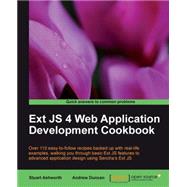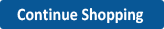- ISBN: 9781849516860 | 1849516863
- Cover: Paperback
- Copyright: 5/31/2012
| Preface | p. 1 |
| Classes, Object-Oriented Principles and Structuring your Application | p. 7 |
| Introduction | p. 8 |
| Creating custom classes using the new Ext JS class system | p. 8 |
| Using inheritance in your classes | p. 15 |
| Adding mixins to your class | p. 19 |
| Scoping your functions | p. 22 |
| Dynamically loading Ext JS classes | p. 27 |
| Aliasing your components | p. 29 |
| Accessing components with component query | p. 31 |
| Extending Ext JS components | p. 37 |
| Overriding Ext JS' functionality | p. 40 |
| Manipulating the Dom, Handling Events, and Making AJAX Requests | p. 45 |
| Introduction | p. 46 |
| Selecting DOM elements | p. 46 |
| Traversing the DOM | p. 49 |
| Manipulating DOM elements | p. 51 |
| Creating new DOM elements | p. 55 |
| Handling events on elements and components | p. 58 |
| Delegating event handling of child elements | p. 60 |
| Simple animation of elements | p. 64 |
| Custom animations | p. 67 |
| Parsing, formatting, and manipulating dates | p. 70 |
| Loading data with AJAX | p. 73 |
| Encoding and decoding JSON data | p. 75 |
| Laying Out Your Components | p. 79 |
| Introduction | p. 79 |
| Using a FitLayout to expand components to fill their parent | p. 80 |
| Creating flexible vertical layouts with VBoxes | p. 82 |
| Creating flexible horizontal layouts with HBoxes | p. 85 |
| Displaying content in columns | p. 88 |
| Collapsible layouts with accordions | p. 91 |
| Displaying stacked components with CardLayouts | p. 94 |
| Anchor components to their parent's dimensions | p. 98 |
| Creating fullscreen applications with the BorderLayout | p. 103 |
| Combining multiple layouts | p. 107 |
| UI Building Blocks-Trees, Panels, and Data Views | p. 113 |
| Introduction | p. 114 |
| Loading a tree's nodes from the server | p. 114 |
| Sorting tree nodes | p. 117 |
| Dragging-and-dropping nodes within a tree | p. 120 |
| Using a tree as a menu to load content into another panel | p. 123 |
| Docking items to panels' edges | p. 126 |
| Displaying a simple form in a window | p. 130 |
| Creating a tabbed layout with tooltips | p. 132 |
| Manipulating a tab panel's TabBar | p. 134 |
| Executing inline JavaScript to in an XTemplate customize appearance | p. 138 |
| Creating Ext.XTemplate member functions | p. 140 |
| Adding logic to Ext.XTemplates | p. 144 |
| Formatting dates within an Ext.XTemplate | p. 146 |
| Creating a DataView bound to a data store | p. 147 |
| Displaying a detailed window after clicking a DataView node | p. 152 |
| Loading. Submitting, and Validating Forms | p. 157 |
| Introduction | p. 157 |
| Constructing a complex form layout | p. 158 |
| Populating your form with data | p. 163 |
| Submitting your form's data | p. 167 |
| Validating form fields with VTypes | p. 170 |
| Creating custom VTypes | p. 171 |
| Uploading files to the server | p. 175 |
| Handling exception and callbacks | p. 178 |
| Using and Configuring Form Fields | p. 183 |
| Introduction | p. 183 |
| Displaying radio buttons in columns | p. 184 |
| Populating CheckboxGroups | p. 189 |
| Dynamically generate a CheckboxGroup from JSON | p. 193 |
| Setting up available date ranges in Date fields | p. 199 |
| Loading and parsing Dates into a Date field | p. 202 |
| Entering numbers with a* Spinner field | p. 204 |
| Sliding values using a Slider field | p. 207 |
| Loading server side data into a combobox | p. 210 |
| Autocompleting a combobox's value | p. 212 |
| Rendering the results in a combobox | p. 216 |
| Rich editing with an HTML field | p. 219 |
| Creating repeatable form fields and fieldsets | p. 221 |
| Combining form fields | p. 224 |
| Working with the Ext JS Data Package | p. 229 |
| Introduction | p. 229 |
| Modeling a data object | p. 230 |
| Loading and saving a Model using proxies | p. 234 |
| Loading cross-domain data with a Store | p. 238 |
| Associating Models and loading nested data | p. 241 |
| Applying validation rules to Models' fields | p. 248 |
| Grouping a Store's data | p. 253 |
| Handling Store exceptions | p. 259 |
| Saving and loading data with HTML5 Local Storage | p. 262 |
| Displaying and Editing Tabular Data | p. 265 |
| Introduction | p. 265 |
| Displaying simple tabular data | p. 266 |
| Editing grid data with a RowEditor | p. 269 |
| Adding a paging toolbar for large datasets | p. 276 |
| Dealing with large datasets with an infinite scrolling grid | p. 278 |
| Dragging-and-dropping records between grids | p. 282 |
| Creating a grouped grid | p. 288 |
| Custom rendering of grid cells with TemplateColumns | p. 291 |
| Creating summary rows aggregating the grid's data | p. 295 |
| Displaying full-width row data with the RowBody feature | p. 300 |
| Adding a context menu to grid rows | p. 304 |
| Populating a form from a selected grid row | p. 308 |
| Adding buttons to grid rows with action columns | p. 312 |
| Constructing Toolbars with Buttons and Menus | p. 319 |
| Introduction | p. 319 |
| Creating a split button | p. 319 |
| Working with context menus | p. 324 |
| Adding a combobox to a toolbar to filter a grid | p. 328 |
| Using the color picker in a menu | p. 333 |
| Drawing and Charting | p. 337 |
| Introduction | p. 337 |
| Drawing basic shapes | p. 338 |
| Applying gradients to shapes | p. 343 |
| Drawing paths | p. 346 |
| Transforming and interacting with shapes | p. 352 |
| Creating a bar chart with external data | p. 356 |
| Creating a pie chart with local data | p. 360 |
| Creating a line chart with updating data | p. 365 |
| Customizing labels, colors, and axes | p. 370 |
| Attaching events to chart components | p. 375 |
| Creating a live updating chart bound to an editable grid | p. 379 |
| Theming your Application | p. 383 |
| Introduction | p. 383 |
| Compiling SASS with Compass | p. 384 |
| Introduction to SASS | p. 388 |
| Using Ext JS' SASS variables | p. 395 |
| Using the UI config option | p. 398 |
| Creating your own theme mixins | p. 403 |
| Restyling a panel | p. 406 |
| Creating images for legacy browsers | p. 410 |
| Advanced Ext JS for the Perfect App | p. 413 |
| Introduction | p. 414 |
| Advanced functionality with plugins | p. 414 |
| Architecting your applications with the MVC pattern | p. 420 |
| Attaching user interactions to controller actions | p. 424 |
| Creating a real-life application with the MVC pattern | p. 431 |
| Building your application with Sencha's SDK tools | p. 441 |
| Getting started with Ext Direct | p. 445 |
| Loading and submitting forms with Ext Direct | p. 449 |
| Handling errors throughout your application | p. 455 |
| Index | p. 459 |
| Table of Contents provided by Ingram. All Rights Reserved. |
The New copy of this book will include any supplemental materials advertised. Please check the title of the book to determine if it should include any access cards, study guides, lab manuals, CDs, etc.
The Used, Rental and eBook copies of this book are not guaranteed to include any supplemental materials. Typically, only the book itself is included. This is true even if the title states it includes any access cards, study guides, lab manuals, CDs, etc.
Digital License
You are licensing a digital product for a set duration. Durations are set forth in the product description, with "Lifetime" typically meaning five (5) years of online access and permanent download to a supported device. All licenses are non-transferable.
More details can be found here.