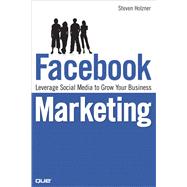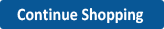Facebook Marketing Leverage Social Media to Grow Your Business
, by Holzner, Steven- ISBN: 9780789738028 | 0789738023
- Cover: Paperback
- Copyright: 8/28/2008
Steven Holzner is the award-winning author of 112 books and has been a contributing editor at PC Magazine. His books have sold three million copies and have been translated into 18 languages.He specializes in web topics such as Facebook. He has been marketing his own companies on the Web for years, using marketplace experience; banner ads; Google,Yahoo!, and MSN pay-per-click campaigns; viral marketing; Usenet marketing; and more. He’s a web entrepreneur and has three online companies, which keep him busy.
| Introduction | p. 1 |
| Targeting Your Profile | p. 5 |
| Welcome to Facebook Marketing | p. 5 |
| Welcome to Facebook | p. 7 |
| Getting Started with Facebook | p. 8 |
| The Profile Tab | p. 12 |
| Across the Top | p. 13 |
| The Search Bar | p. 15 |
| Name, Photo, Networks, and Status | p. 18 |
| The Mini-Feed Section | p. 19 |
| The Friends and Friends in Other Networks Sections | p. 19 |
| The Photos Section | p. 21 |
| The Groups Section | p. 23 |
| The Information Section | p. 24 |
| The Education and Work Section | p. 24 |
| The Gifts Section | p. 25 |
| The Wall Section | p. 25 |
| Editing Your Profile | p. 25 |
| Setting Profile Privacy | p. 27 |
| The Friends Tab | p. 31 |
| Searching for Friends | p. 31 |
| Managing Your Friends | p. 33 |
| Creating Friend Lists | p. 35 |
| The Inbox Tab | p. 37 |
| Reading Messages | p. 38 |
| Avoiding Spam | p. 39 |
| Reading Notifications | p. 39 |
| Composing Messages | p. 40 |
| Getting Help | p. 41 |
| Facebook Groups | p. 45 |
| Welcome to Facebook Groups | p. 45 |
| Messaging Your Members | p. 46 |
| A Word About Spam | p. 46 |
| Joining Facebook Groups | p. 47 |
| What Groups Are Available? | p. 47 |
| Taking a Look at a Group | p. 51 |
| How Do I Join a Group? | p. 54 |
| Which Groups Can I Join? | p. 54 |
| Creating Your Own Facebook Groups | p. 55 |
| Creating Your Group | p. 57 |
| Customizing Your Group | p. 58 |
| Inviting Friends to Join Your Group | p. 61 |
| Seeing Your New Group | p. 65 |
| Managing Your New Group | p. 67 |
| Deleting a Group | p. 70 |
| Creating Your Own Pages | p. 71 |
| Welcome to Facebook Pages | p. 71 |
| Pages from a Marketing Perspective | p. 72 |
| Viral Marketing with Pages | p. 73 |
| Page Authenticity | p. 74 |
| Finding Pages | p. 75 |
| Searching for Pages | p. 76 |
| Browsing Pages by Type | p. 78 |
| Browsing All Pages | p. 79 |
| Becoming a Fan of a Page | p. 80 |
| Examining a Page | p. 83 |
| Sharing a Page | p. 85 |
| Creating Your Own Page | p. 88 |
| Examining Your New Page | p. 92 |
| Editing Your Page | p. 94 |
| Updating Your Fans | p. 98 |
| Promoting Your Page | p. 99 |
| Hosting Your Own Facebook Events | p. 101 |
| Welcome to Facebook Events | p. 101 |
| All About Facebook Events | p. 102 |
| Checking Out Your Friends' Events | p. 103 |
| Taking a Look at an Event | p. 104 |
| The Information Section | p. 106 |
| The Description Section | p. 107 |
| The Other Information Section | p. 109 |
| The Photos, Video, and Posted Items Section | p. 109 |
| The Confirmed Guests Section | p. 109 |
| The Other Invites Section | p. 109 |
| The Wall | p. 110 |
| The Event Type and Admins Section | p. 110 |
| Adding an Event to Your Event List | p. 110 |
| Browsing for Events | p. 113 |
| Searching for Events | p. 113 |
| Creating an Event | p. 115 |
| Customizing an Event | p. 117 |
| Uploading the Image for the Event | p. 118 |
| Setting Event Options | p. 118 |
| Setting Event Access | p. 119 |
| Inviting People to Your Event | p. 119 |
| Seeing Your Event | p. 122 |
| Managing and Publicizing Your Event | p. 124 |
| Message All Guests | p. 124 |
| Invite People to Come | p. 124 |
| Edit Event | p. 126 |
| Introducing Advertising | p. 129 |
| Welcome to Advertising | p. 129 |
| News Feed Advertising with Posted Items | p. 131 |
| Posting Items from External Sites | p. 131 |
| Posting Items from Facebook | p. 134 |
| Posting Items with the Share on Facebook Button | p. 135 |
| Posting Items from Partner Websites | p. 135 |
| Deleting Posts | p. 137 |
| Using Ads | p. 139 |
| There Are Ads, and Then There Are Social Ads | p. 139 |
| Cost Per Click or Cost Per Thousand? | p. 141 |
| Bidding for Ad Presentation | p. 141 |
| Creating an Ad | p. 142 |
| Setting Up Your Account | p. 142 |
| Starting Your Ad | p. 143 |
| Choosing What to Advertise | p. 144 |
| Choosing Your Audience | p. 145 |
| Creating the Ad | p. 147 |
| Setting the Budget for Your Ad | p. 151 |
| Review Your Ad | p. 153 |
| Congratulations | p. 154 |
| Optimizing and Monitoring Your Advertising | p. 157 |
| Understanding Your Campaign | p. 158 |
| Tuning the Number of Impressions | p. 159 |
| Tuning the Click-Through Ratio | p. 160 |
| Tuning the Average CPC | p. 160 |
| Getting an Ad's Daily Details | p. 161 |
| Changing Your Ad's Settings | p. 163 |
| Changing Your Bid | p. 163 |
| Changing Your Budget | p. 163 |
| Pausing or Deleting Your Ad | p. 164 |
| Modifying Your Ad | p. 164 |
| Checking Your Billing | p. 166 |
| Your Daily Spending Limit | p. 166 |
| Integrated Solutions | p. 167 |
| Exporting Your Campaign's Performance | p. 168 |
| Using Campaign Insights for Pages | p. 170 |
| Page Views | p. 171 |
| Unique Users | p. 171 |
| Wall Posts | p. 171 |
| Discussion Topics | p. 171 |
| Reviews | p. 171 |
| Photo Views | p. 172 |
| Video Plays | p. 172 |
| Optimizing for Your Target Audience | p. 172 |
| Determining Your Target Audience Size | p. 172 |
| Selecting Keywords | p. 175 |
| Some Facebook Ad Facts | p. 175 |
| Onsite or Offsite Landing Pages | p. 176 |
| Using the Marketplace | p. 177 |
| Introducing the Marketplace | p. 177 |
| Taking a Look at the Marketplace | p. 178 |
| Marketplace Categories | p. 178 |
| Looking at a Category | p. 179 |
| Looking at an Ad | p. 180 |
| Searching for Items | p. 181 |
| Browsing Other Regions and Networks | p. 182 |
| Creating a Listing | p. 185 |
| Listing an Item for Sale | p. 185 |
| Managing Your Listing | p. 191 |
| Users Can List the Items They Want | p. 193 |
| Beacon, Polls, and Networks | p. 199 |
| Introducing Beacon | p. 199 |
| Introducing Facebook Polls | p. 201 |
| All About Facebook Polls | p. 202 |
| Targeting Your Poll | p. 202 |
| Creating and Running a Poll | p. 203 |
| Monitoring a Poll | p. 205 |
| Getting the Demographics of Your Poll Respondents | p. 207 |
| More Facts About Polls | p. 208 |
| Using Facebook Network Pages | p. 209 |
| Joining Networks | p. 210 |
| Accessing Network Pages | p. 212 |
| Posting on Network Pages | p. 215 |
| Creating Your Own Networks | p. 217 |
| Facebook Applications | p. 221 |
| Introducing Applications | p. 221 |
| Extend Your Contacts | p. 222 |
| Advertise Using Prebuilt Applications | p. 222 |
| Have a Custom Application Developed | p. 223 |
| Write Your Own Application | p. 223 |
| Finding Facebook Applications | p. 224 |
| Using the Facebook Application Directory | p. 224 |
| Looking at an Application | p. 227 |
| Adding an Application | p. 227 |
| Managing Your Applications | p. 230 |
| Using Prebuilt Applications | p. 237 |
| Advertising in Prebuilt Facebook Applications | p. 237 |
| Gaining Exposure Through Apps | p. 241 |
| Having Custom Apps Developed | p. 242 |
| Developing Your Own Applications | p. 245 |
| Creating a New Application | p. 245 |
| Writing the Game | p. 246 |
| Creating the Begin Function | p. 247 |
| Creating the Guess Function | p. 247 |
| Testing the Game | p. 249 |
| Installing the Developer Facebook Application | p. 250 |
| Using the Developer Application | p. 251 |
| Converting the Game into a Facebook Application | p. 253 |
| Filling out the Application Configuration Form | p. 253 |
| Installing and Testing the Game | p. 257 |
| Working with the Facebook API | p. 259 |
| Facebook and Developers | p. 263 |
| Index | p. 265 |
| Table of Contents provided by Ingram. All Rights Reserved. |
The New copy of this book will include any supplemental materials advertised. Please check the title of the book to determine if it should include any access cards, study guides, lab manuals, CDs, etc.
The Used, Rental and eBook copies of this book are not guaranteed to include any supplemental materials. Typically, only the book itself is included. This is true even if the title states it includes any access cards, study guides, lab manuals, CDs, etc.
Digital License
You are licensing a digital product for a set duration. Durations are set forth in the product description, with "Lifetime" typically meaning five (5) years of online access and permanent download to a supported device. All licenses are non-transferable.
More details can be found here.