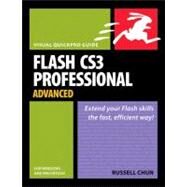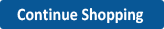Flash CS3 Professional Advanced for Windows and Macintosh Visual QuickPro Guide
, by Chun, Russell- ISBN: 9780321503039 | 0321503031
- Cover: Paperback
- Copyright: 5/31/2007
| Introduction | p. ix |
| Approaching Advanced Animation | p. 1 |
| Building Complexity | p. 3 |
| Motion Tweening Strategies | p. 4 |
| Shape Tweening Strategies | p. 16 |
| Creating Special Effects | p. 21 |
| Animated and Complex Masks | p. 26 |
| Working with Video | p. 37 |
| Embedding Video into Flash | p. 38 |
| Progressive Download Video into Flash | p. 47 |
| Rotoscoping | p. 53 |
| Interactivity | p. 55 |
| Getting a Handle on ActionScript | p. 57 |
| What Is ActionScript 3.0? | p. 58 |
| About Objects and Classes | p. 59 |
| About Methods and Properties | p. 60 |
| Writing with Dot Syntax | p. 61 |
| More on Punctuation | p. 63 |
| The Actions Panel | p. 64 |
| Editing ActionScript | p. 73 |
| Using Objects | p. 76 |
| About Functions | p. 85 |
| Using Comments | p. 89 |
| Advanced Buttons and Event Handling | p. 91 |
| Listening for Events | p. 92 |
| Mouse Detection | p. 94 |
| The SimpleButton Class | p. 98 |
| Invisible Buttons | p. 102 |
| Animated Buttons and the Movie Clip Symbol | p. 104 |
| Complex Buttons | p. 107 |
| Button-Tracking Options | p. 111 |
| Changing Button Behavior | p. 114 |
| Creating Buttons Dynamically | p. 117 |
| Keyboard Detection | p. 119 |
| The Contextual Menu | p. 122 |
| Creating Continuous Actions | p. 128 |
| A Summary of Events | p. 132 |
| Controlling Multiple Timelines | p. 133 |
| Navigating Timelines with Movie Clips | p. 134 |
| Target Paths | p. 135 |
| Absolute and Relative Paths | p. 139 |
| Using the with Action to Target Objects | p. 141 |
| Movie Clips as Containers | p. 143 |
| Using Frame Labels | p. 147 |
| Managing Outside Communication | p. 151 |
| Communicating through the Web Browser | p. 152 |
| Loading External Flash Movies | p. 168 |
| Controlling Loaded Flash Movies | p. 173 |
| Loading External Images | p. 178 |
| Communicating with External Video | p. 181 |
| Using Projectors and the fscommand Action | p. 188 |
| Communicating with the Printer | p. 191 |
| Detecting Download Progress: Preloaders | p. 200 |
| Transforming Graphics and Sound | p. 209 |
| Controlling & Displaying Graphics | p. 211 |
| Understanding the Display List | p. 212 |
| Changing Graphic Properties | p. 213 |
| Controlling Scaling and Distortion | p. 220 |
| Modifying the Color | p. 224 |
| Blending Colors | p. 230 |
| Applying Special Effects with Filters | p. 233 |
| Creating Drag-and-Drop Interactivity | p. 236 |
| Detecting Collisions | p. 240 |
| Generating Graphics Dynamically | p. 243 |
| Controlling Stacking Order | p. 246 |
| Creating Vector Shapes Dynamically | p. 249 |
| Using Dynamic Masks | p. 266 |
| Customizing Your Pointer | p. 272 |
| Putting It Together: Animating Graphics with ActionScript | p. 274 |
| About Bitmap Images | p. 279 |
| Creating and Accessing Bitmap Data | p. 280 |
| Manipulating Bitmap Images | p. 286 |
| Using Filters on Bitmap Images | p. 296 |
| Putting It Together: Animating Bitmap Images | p. 299 |
| Controlling Sound | p. 303 |
| Using Sounds | p. 304 |
| Playing Sounds from the Library | p. 305 |
| Loading and Playing External Sounds | p. 307 |
| Controlling Sound Playback | p. 309 |
| Modifying Volume and Balance | p. 313 |
| Detecting Sound Events | p. 318 |
| Working with MP3 Song Information | p. 320 |
| Visualizing Sound Data | p. 323 |
| Putting It Together: Dynamic Sound Controls | p. 326 |
| Working with Information | p. 331 |
| Controlling Information Flow | p. 333 |
| Using Variables and Expressions | p. 334 |
| Loading External Variables | p. 338 |
| Storing and Sharing Information | p. 347 |
| Modifying Variables | p. 353 |
| Concatenating Variables and Dynamic Referencing | p. 355 |
| Testing Information with Conditional Statements | p. 357 |
| Providing Alternatives to Conditions | p. 362 |
| Branching Conditional Statements | p. 364 |
| Combining Conditions with Logical Operators | p. 368 |
| Looping Statements | p. 370 |
| Controlling Text | p. 375 |
| Input Text | p. 376 |
| Dynamic Text | p. 378 |
| Selecting Text Field Options | p. 380 |
| Displaying HTML | p. 383 |
| TextField Properties | p. 388 |
| Generating Text Fields Dynamically | p. 398 |
| Modifying Text in Text Fields | p. 400 |
| Formatting Text Fields from an External Style Sheet | p. 410 |
| Detecting the Focus of Text Fields | p. 414 |
| Controlling the Focus and Selection within Text Fields | p. 417 |
| Analyzing Text | p. 419 |
| Modifying Text | p. 429 |
| Manipulating Information | p. 433 |
| Making Calculations with the Math Class | p. 434 |
| Calculating Angles | p. 435 |
| Creating Directional Movement | p. 444 |
| Calculating Distances | p. 448 |
| Generating Random Numbers | p. 450 |
| Ordering Information with Arrays | p. 451 |
| Keeping Track of Objects with Arrays | p. 458 |
| Using the Date and Time | p. 463 |
| Managing Content and Troubleshooting | p. 471 |
| Sharing Library Symbols | p. 472 |
| Sharing Fonts | p. 479 |
| Including External ActionScript | p. 482 |
| Using the Movie Explorer | p. 485 |
| Tracing Variables in the Output Panel | p. 489 |
| Determining a Variable's Data Type | p. 491 |
| Optimizing Your Movie | p. 492 |
| Avoiding Common Mistakes | p. 496 |
| Keyboard Key Codes | p. 497 |
| Index | p. 499 |
| Table of Contents provided by Ingram. All Rights Reserved. |
The New copy of this book will include any supplemental materials advertised. Please check the title of the book to determine if it should include any access cards, study guides, lab manuals, CDs, etc.
The Used, Rental and eBook copies of this book are not guaranteed to include any supplemental materials. Typically, only the book itself is included. This is true even if the title states it includes any access cards, study guides, lab manuals, CDs, etc.
Digital License
You are licensing a digital product for a set duration. Durations are set forth in the product description, with "Lifetime" typically meaning five (5) years of online access and permanent download to a supported device. All licenses are non-transferable.
More details can be found here.