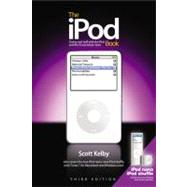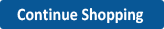The iPod Book Doing Cool Stuff with the iPod and the iTunes Store, Third Edition
, by Kelby, Scott- ISBN: 9780321486172 | 032148617X
- Cover: Paperback
- Copyright: 11/2/2006
| I Can't Help Myself: The Chapter for People Who Must Play a Song Right Now | p. 1 |
| Read This Before You Read Anything! | p. 2 |
| Don't Charge Your iPod, Yet | p. 3 |
| Picking Your Song | p. 4 |
| What If There's No Song on Your Computer (Yet)? | p. 5 |
| Connecting Your iPod to Your Computer | p. 6 |
| Disconnecting from Your Computer | p. 7 |
| Connecting the Headphones | p. 8 |
| Waking Your iPod and Playing a Song | p. 9 |
| Pausing, Stopping, Hearing It Again | p. 10 |
| You Did It! | p. 11 |
| The Outsiders: How to Work the Stuff on the Outside of Your iPod | p. 13 |
| Getting Music into Your iPod | p. 14 |
| Turning Your iPod On and Off | p. 15 |
| Navigating: iPods and the iPod nano | p. 16 |
| Using the Click Wheel and Playing Songs | p. 17 |
| Fast Forward in the Song | p. 18 |
| Not Sure Which Song You Want? Then Choose Music | p. 19 |
| Done Listening? Put It to Sleep | p. 20 |
| How to Keep from Draining Your Battery | p. 21 |
| Turning On the Backlight | p. 22 |
| Battery Saver: Controlling Your Backlight Time | p. 23 |
| Controlling Your Screen's Brightness | p. 24 |
| Updating Your iPod with New Songs | p. 25 |
| Charging Your Battery (Using the USB Cable) | p. 26 |
| Charging Your Battery (Using the Dock) | p. 27 |
| How's Your Battery Life? | p. 28 |
| Replacing Your iPod's Battery | p. 29 |
| Using External Speakers | p. 30 |
| Playing Video on Your iPod | p. 31 |
| Pod's Theme: iPod Essentials | p. 33 |
| Customizing the Main Menu | p. 34 |
| Searching for Songs Made Easy | p. 35 |
| Rating Your Favorites | p. 36 |
| How to "Scrub" through the Current Song | p. 37 |
| Getting to Your Playlists | p. 38 |
| Shuffling Your Song Order | p. 39 |
| Repeating the Current Song or Playlist | p. 40 |
| Importing Songs Already on Your Computer | p. 41 |
| Which Song Formats Work with Your iPod? | p. 42 |
| Finding Out How Much Space Is Left for More Songs | p. 43 |
| Deleting a Song from Your iPod | p. 44 |
| Creating a Playlist Right within Your iPod (On-The-Go) | p. 45 |
| Making an On-The-Go Song Go Away | p. 46 |
| Controlling Your iPod's Volume | p. 47 |
| Enhancing Your Sound Quality (EQ) | p. 48 |
| Saving Your Ears from Volume Abuse | p. 49 |
| Using Your iPod as a Watch | p. 50 |
| Setting an Alarm | p. 51 |
| Turning Off the Click Sound | p. 52 |
| Playing Your iPod's Built-In Games | p. 53 |
| Downloading Real Games | p. 54 |
| Listening to Audiobooks on Your iPod | p. 55 |
| Renaming Your iPod | p. 56 |
| Updating Your iPod's Software | p. 57 |
| It's Tricky: Cool iPod Tips & Tricks | p. 59 |
| Getting Important Info About Your iPod | p. 60 |
| Using Your iPod as a Removable Hard Disk | p. 61 |
| Turning Off iPod Auto-Updating | p. 62 |
| Troubleshooting: Your iPod Won't Turn On | p. 63 |
| What to Do If Your iPod Locks Up | p. 64 |
| Your iPod as Contact Manager | p. 65 |
| Putting Playlists-in the Order You Want Them | p. 66 |
| A Playlist Just on Your iPod but Not in iTunes | p. 67 |
| Making Smarter Smart Playlists Using Keywords | p. 68 |
| Making Sure All Your Songs are Rated | p. 69 |
| Safeguarding Your iPod with Screen Lock | p. 70 |
| Cars: Using the iPod in Your Car | p. 73 |
| Full iPod Integration for Luxury Cars | p. 74 |
| If Your Car Doesn't Offer Integration, Try This | p. 75 |
| If You Have an Auxiliary Input, You Need This | p. 76 |
| Kensington FM Transmitter for iPod | p. 77 |
| DLO TransPod All-in-One Solution | p. 78 |
| iPod Holder for Your Car-You Need One More Than You Think | p. 79 |
| Monster iCarPlay Wireless FM Transmitter | p. 80 |
| Sony's CPA-9C Car Cassette Adapter | p. 81 |
| Alpine KCA-420i iPod Interface Unit | p. 82 |
| Wireless Control for Your iPod | p. 83 |
| Video Killed the Radio Star: Video on Your iPod | p. 85 |
| Does Your Model of iPod Play Video? | p. 86 |
| Buying Videos from the iTunes Store | p. 87 |
| Downloading Individual TV Shows | p. 88 |
| Downloading an Entire Season | p. 89 |
| Downloading Movies | p. 90 |
| Playing Your Downloaded Videos in iTunes | p. 91 |
| Managing Your Downloads | p. 92 |
| Getting Your Videos into Your iPod | p. 93 |
| Playing Videos on Your iPod | p. 94 |
| Watching iPod Videos on Your TV Screen | p. 95 |
| Watching iPod Videos on TV in Style | p. 96 |
| Importing Other Videos Into Your iPod | p. 97 |
| Putting Imported Music Videos Where They Belong | p. 98 |
| Burning Your Videos to DVD | p. 99 |
| Moving Your Movies to Another Computer | p. 100 |
| Stretching Your Battery Life Watching Movies | p. 101 |
| A Faster Way to Find Videos in the Store | p. 102 |
| Get the Freeze-Frame: Using Your iPod's Photo Features | p. 105 |
| Mac: Importing Photos onto Your iPod | p. 106 |
| Windows PC: Importing Photos onto Your iPod | p. 107 |
| How to Import Just Specific Photo Albums | p. 108 |
| Viewing Photos You've Imported | p. 109 |
| Seeing Full-Color Album Art | p. 110 |
| Seeing a Slide Show | p. 111 |
| Adding Music to Your Slide Show | p. 112 |
| Changing the Duration of Each Slide | p. 113 |
| Using Your iPod for Presentations | p. 114 |
| Seeing Your Slide Show on TV | p. 115 |
| Storing Photos from a Digital Camera's Memory Card | p. 116 |
| Deleting Rolls of Photos from Your iPod | p. 117 |
| Getting Your Stored Photos onto Your Computer | p. 118 |
| Getting Info on Your Imported Digital Camera Photos | p. 119 |
| Home Sweet Home: iTunes Essentials | p. 121 |
| Limiting How Much iTunes Displays | p. 122 |
| Getting More Song Info | p. 123 |
| Editing Your Song's Info | p. 124 |
| Editing More Than One Song at One Time | p. 125 |
| Updating Just One Info Field | p. 126 |
| Adding Your Own Custom Genres | p. 127 |
| Help for People Who Don't Know the Words | p. 128 |
| Changing the Sort Order: Last to First | p. 129 |
| Finding the Song That's Playing Now | p. 130 |
| Find Songs by Browsing | p. 131 |
| Finding a Song | p. 132 |
| Searching Made Smarter | p. 133 |
| Clearing a Song's Play Count | p. 134 |
| Deleting Songs | p. 135 |
| iTunes' Built-In VU Meters | p. 136 |
| Organizing the Songs on Your Hard Disk | p. 137 |
| Straight from CD to Playlist | p. 138 |
| Set Up Your CDs to Import Automatically | p. 139 |
| Auto-Naming for Imported CD Songs | p. 140 |
| Save Hard Disk Space When Importing CDs | p. 141 |
| Combining Two Tracks into One | p. 142 |
| Salvaging Damaged CDs | p. 143 |
| Burning a CD | p. 144 |
| Fitting More Songs on Your CDs | p. 145 |
| Setting the Gap Between Burned Songs | p. 146 |
| Want to Find a Spot in a Song? Live Scrub It! | p. 147 |
| Play Live Albums without Gaps | p. 148 |
| How Much Room Is Left for Videos? | p. 149 |
| Hiding the MiniStore | p. 150 |
| Imaginary Player: Playlists and Smart Playlists | p. 153 |
| Creating Your Own Playlists | p. 154 |
| Removing Songs from a Playlist | p. 155 |
| Removing an Entire Playlist | p. 156 |
| Another Way to Create Playlists | p. 157 |
| Making a List of Your Playlists | p. 158 |
| Combining Two Playlists into One | p. 159 |
| Finding the Length of Your Playlist | p. 160 |
| Putting Your Songs in Your Order | p. 161 |
| Rearranging Your Column Order | p. 162 |
| Rating Your Songs (and Why You Should) | p. 163 |
| Putting Your Ratings to Work | p. 164 |
| Using Genres to Create a Smart Playlist | p. 165 |
| Create a Smart Playlist of Your Least-Played Songs | p. 166 |
| A Smart Playlist for Short Trips | p. 167 |
| Get This Party Started with Party Shuffle | p. 168 |
| Party Shuffling from a Playlist | p. 169 |
| Making the Random Shuffle More Random | p. 170 |
| Cutting Playlist Clutter with Playlist Folders | p. 171 |
| Smart Playlist Idea for DJs | p. 172 |
| Smart Playlist Idea: No Explicit Lyrics | p. 173 |
| Smart Playlist Idea: Good '80s Songs Instantly | p. 174 |
| Smart Playlist Idea: Your Real Top 100 | p. 175 |
| Proof of Purchase: Using the iTunes Store | p. 177 |
| Navigating the ITS | p. 178 |
| The Homepage Navigation Dots | p. 179 |
| You Can Browse in the ITS Too! | p. 180 |
| Making Your Searches Make Sense | p. 181 |
| Can't Find It? Try a Power Search! | p. 182 |
| Finding Songs from When You Graduated | p. 183 |
| Quickly Finding All of an Artist's Songs | p. 184 |
| Emailing Your Uncovered Treasures | p. 185 |
| Finding Out if You Already Have This Song | p. 186 |
| Seeing the Big Cover! | p. 187 |
| Why You Need to Back Up Your Purchased Songs | p. 188 |
| A Source for Musical Inspiration | p. 189 |
| Setting Your Video Screen Size | p. 190 |
| Keeping Naughty Videos from the Kids | p. 191 |
| Controlling Your Spending | p. 192 |
| Keeping a Tab on Your Spending | p. 193 |
| Setting Up an iTunes Allowance | p. 194 |
| Stop Unauthorized People from Buying Music | p. 195 |
| Sharing ITS Music | p. 196 |
| Speeding Up Sharing and Previews | p. 197 |
| Got a Slow Connection? Get Better Previews | p. 198 |
| Moving Your Music to Another Computer | p. 199 |
| Do Your iTunes Store Downloading Later | p. 200 |
| iTunes Will Grab That Album Art for You | p. 201 |
| Creating a Wish List in iTunes | p. 202 |
| Tip Drill: Cool iTunes Tips | p. 205 |
| Adding Smooth Transitions Between Songs | p. 206 |
| Finding Your Original Songs (for Easy Backup) | p. 207 |
| Editing a Song's Start/End Points | p. 208 |
| Using Album Art to Help You Navigate | p. 209 |
| Deleting Album Art | p. 210 |
| Printing Your Own CD Jewel Case Inserts | p. 211 |
| Printing Song and Album Listings | p. 212 |
| The Ultimate Space Saver | p. 213 |
| Converting Your Songs | p. 214 |
| Moving Playlists Between Computers | p. 215 |
| Sharing Your Music over a Network | p. 216 |
| iTunes Radio Is on the Air! | p. 217 |
| Making Playlists of Your Favorite Stations | p. 218 |
| It's Time to Get Visual | p. 219 |
| Maximize Your Experience | p. 220 |
| Controlling the Visuals | p. 221 |
| Extreme Visuals | p. 222 |
| Balancing the Volume Between Songs | p. 223 |
| Making Your Music Sound Better | p. 224 |
| Individual EQ Settings by Song | p. 225 |
| How Many Playlists Does a Song Appear In? | p. 226 |
| Viewing Your Playlists with Album Art | p. 227 |
| Browse Your Playlist with Cover Flow | p. 228 |
| Add It On: iPod Accessories | p. 231 |
| Bose SoundDock Digital Music System | p. 232 |
| JBL On Stage II Speakers | p. 233 |
| Altec Lansing inMotion iM11 Mobile System | p. 234 |
| When Bass Really Matters | p. 235 |
| Make Life Easy with the Apple iPod Universal Dock | p. 236 |
| Got the Universal Dock? Make It Wireless! | p. 237 |
| Charging Your iPod without Your Computer | p. 238 |
| Add FM Radio to Your iPod | p. 239 |
| Protect Your iPod from Scratches | p. 240 |
| Add a Second Skin to Your iPod | p. 241 |
| Connect Your Digital Camera to Your iPod | p. 242 |
| Turn Your iPod into a Nike Personal Trainer | p. 243 |
| Colorize Your iPod | p. 244 |
| iPod and iPod nano Armbands | p. 245 |
| Bose QuietComfort 2 and 3 Headphones | p. 246 |
| Bang & Olufsen A8 Headphones | p. 247 |
| Take Voice Memos on Your iPod | p. 248 |
| AirPort Express for Streaming iTunes | p. 249 |
| Lido Shuffle: How to Use Apple's iPod shuffle | p. 251 |
| Getting Songs into Your iPod shuffle | p. 252 |
| Getting Songs You Actually Want | p. 253 |
| Turning On Your iPod shuffle | p. 254 |
| Hearing the Songs on Your iPod shuffle | p. 255 |
| Adjusting the Volume | p. 256 |
| Manually Adding Songs to Your iPod shuffle | p. 257 |
| Checking Your Battery While Listening | p. 258 |
| How to Fit More Songs on Your iPod shuffle | p. 259 |
| Finding Out How Much Battery Is Left | p. 260 |
| Locking the Buttons | p. 261 |
| Something Acting Weird? Try Resetting | p. 262 |
| Storing Files on Your iPod shuffle | p. 263 |
| When Do You Need to Eject the iPod shuffle? | p. 264 |
| How to Restore Your iPod shuffle | p. 265 |
| Playing Your Songs in Order | p. 266 |
| Unleash Your Inner Control Freak | p. 267 |
| Turning On the Original iPod shuffle | p. 268 |
| Syncing the Original iPod shuffle | p. 269 |
| Cast of Angels: How to Download (and Create Your Own) Podcasts | p. 271 |
| Finding Podcasts | p. 272 |
| Downloading and Subscribing to Podcasts | p. 273 |
| Listening to Podcasts | p. 274 |
| Watching Video Podcasts | p. 275 |
| Managing Your Podcasts | p. 276 |
| Downloading Podcasts Not Listed in iTunes | p. 277 |
| Getting Your Podcasts onto Your iPod | p. 278 |
| Playing Podcasts on Your iPod | p. 279 |
| Recording Your Own Podcasts | p. 280 |
| Getting It Ready to Air | p. 281 |
| Compressing Your Podcast | p. 282 |
| Going "On the Air" (Step One) | p. 283 |
| The Second Step: Creating a Blog | p. 284 |
| A Little More of the Second Step | p. 285 |
| The Final Step | p. 286 |
| Recommended Dose: A Peek at My Own Personal, Ultra-Secret, Yet Surprisingly Way-Cool Playlists | p. 289 |
| Scott's Big Hair Rock Mix Playlist | p. 290 |
| Scott's '80s Club Dance Mix Playlist | p. 291 |
| Scott's Old School Funk Mix | p. 292 |
| Jordan's Radio Disney-Like Playlist | p. 293 |
| Terry's Top 25 | p. 294 |
| Where to Go for More Song Ideas | p. 295 |
| Table of Contents provided by Ingram. All Rights Reserved. |
The New copy of this book will include any supplemental materials advertised. Please check the title of the book to determine if it should include any access cards, study guides, lab manuals, CDs, etc.
The Used, Rental and eBook copies of this book are not guaranteed to include any supplemental materials. Typically, only the book itself is included. This is true even if the title states it includes any access cards, study guides, lab manuals, CDs, etc.
Digital License
You are licensing a digital product for a set duration. Durations are set forth in the product description, with "Lifetime" typically meaning five (5) years of online access and permanent download to a supported device. All licenses are non-transferable.
More details can be found here.