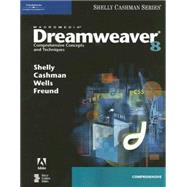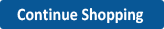Macromedia Dreamweaver 8: Comprehensive Concepts and Techniques
, by Shelly, Gary B.; Cashman, Thomas J.; Wells, Dolores; Freund, Steven M.- ISBN: 9781418859930 | 1418859931
- Cover: Paperback
- Copyright: 5/12/2006
| Preface | p. viii |
| Introduction: Web Site Development and Macromedia Dreamweaver 8 | |
| Objectives | p. DW 2 |
| The Internet | p. DW 2 |
| The World Wide Web and Web Browsers | p. DW 3 |
| Accessing the Web | p. DW 3 |
| Web Browsers | p. DW 3 |
| Types of Web Sites | p. DW 6 |
| Planning a Web Site | p. DW 8 |
| Planning Basics - Purpose | p. DW 8 |
| Planning Basics - Content | p. DW 8 |
| Web Site Navigation | p. DW 9 |
| Design Basics - Navigation Map | p. DW 10 |
| Developing a Web Site | p. DW 12 |
| Development Basics - Typography, Images, Page Layout, and Color | p. DW 12 |
| Reviewing and Testing a Web Site | p. DW 14 |
| Publishing a Web Site | p. DW 14 |
| Publishing Basics - Domain Name, Server Space, and Uploading | p. DW 15 |
| Maintaining a Web Site | p. DW 17 |
| Methods and Tools Used to Create Web Pages | p. DW 17 |
| Web Site Languages | p. DW 18 |
| Web Page Authoring Programs | p. DW 20 |
| Macromedia Dreamweaver 8 | p. DW 21 |
| Summary | p. DW 23 |
| Learn It Online | p. DW 24 |
| Apply Your Knowledge | p. DW 25 |
| In the Lab | p. DW 27 |
| Cases and Places | p. DW 31 |
| Creating a Dreamweaver Web Page and Local Site | |
| Objectives | p. DW 34 |
| What Is Macromedia Dreamweaver 8? | p. DW 34 |
| Project One - Colorado Parks | p. DW 35 |
| Starting Dreamweaver | p. DW 35 |
| The Dreamweaver Workspace | p. DW 38 |
| Title Bar | p. DW 38 |
| Document Window | p. DW 38 |
| Panels and Panel Groups | p. DW 38 |
| Status Bar | p. DW 39 |
| Vertical Bar | p. DW 39 |
| Menu Bar | p. DW 40 |
| Toolbars | p. DW 40 |
| Opening and Closing Panels | p. DW 41 |
| Defining a Local Site | p. DW 44 |
| Creating the Local Root Folder and Subfolders | p. DW 44 |
| Using Site Definition to Create a Local Site | p. DW 45 |
| Copying Data Files to the Colorado Parks Folder | p. DW 52 |
| Removing or Editing a Web Site | p. DW 56 |
| Saving a Web Page and Preparing Your Workspace | p. DW 56 |
| Rulers | p. DW 57 |
| The Index Page | p. DW 57 |
| Web Page Backgrounds | p. DW 61 |
| Adding a Background Image | p. DW 61 |
| Adding Text to a Web Page | p. DW 65 |
| Organizing Your Workspace | p. DW 65 |
| Adding Text | p. DW 66 |
| Formatting Text | p. DW 70 |
| Property Inspector Features | p. DW 70 |
| Collapsing/Hiding the Property Inspector | p. DW 70 |
| Applying Property Inspector Text-Related Features | p. DW 73 |
| Text Headings | p. DW 73 |
| Centering Text | p. DW 75 |
| Specifying Font Types | p. DW 76 |
| Types of Lists | p. DW 79 |
| Bold Formatting | p. DW 81 |
| Understanding Line Breaks | p. DW 81 |
| Web-Safe Colors | p. DW 85 |
| Changing Text Color | p. DW 87 |
| Web Page Titles | p. DW 89 |
| Changing a Web Page Title | p. DW 89 |
| Other Web Page Enhancements | p. DW 90 |
| Special Characters | p. DW 90 |
| Check Spelling | p. DW 91 |
| Previewing a Web Page in a Browser | p. DW 93 |
| Selecting a Browser | p. DW 93 |
| Previewing a Web Page | p. DW 97 |
| Printing a Web Page | p. DW 99 |
| Dreamweaver Help System | p. DW 100 |
| Disabling the Start Page and Quitting Dreamweaver | p. DW 101 |
| Starting Dreamweaver and Opening a Web Page | p. DW 101 |
| Project Summary | p. DW 102 |
| What You Should Know | p. DW 102 |
| Learn It Online | p. DW 104 |
| Apply Your Knowledge | p. DW 105 |
| In the Lab | p. DW 107 |
| Cases and Places | p. DW 113 |
| Adding Web Pages, Links, and Images | |
| Objectives | p. DW 116 |
| Introduction | p. DW 116 |
| Project Two - Two New Pages, Links, and Images | p. DW 117 |
| Managing a Web Site | p. DW 118 |
| Copying Data Files to the Local Web Site | p. DW 118 |
| Starting Dreamweaver and Opening a Web Site | p. DW 120 |
| Opening a Web Page | p. DW 121 |
| The Files Panel | p. DW 122 |
| The Home Page and the Site Map | p. DW 123 |
| Setting a Home Page | p. DW 123 |
| Adding Pages to a Web Site | p. DW 124 |
| Opening a New Document Window | p. DW 124 |
| Creating the National Parks Web Page | p. DW 128 |
| Creating the National Monuments Web Page | p. DW 131 |
| Images | p. DW 134 |
| Image File Formats | p. DW 134 |
| Background Colors and Background Images | p. DW 135 |
| Assets Panel | p. DW 137 |
| Accessibility | p. DW 138 |
| Invisible Elements | p. DW 139 |
| Inserting an Image into a Web Page | p. DW 141 |
| Property Inspector Image Features | p. DW 144 |
| Aligning an Image | p. DW 145 |
| Adjusting Space around Images | p. DW 147 |
| Image Editing Tools | p. DW 159 |
| Understanding Different Types of Links | p. DW 163 |
| Named Anchor | p. DW 164 |
| Relative Links | p. DW 164 |
| Adding Text for the Relative Links | p. DW 164 |
| Creating a Relative Link Using Drag-and-Drop | p. DW 166 |
| Creating a Relative Link Using the Context Menu | p. DW 168 |
| Creating a Relative Link to the Home Page | p. DW 170 |
| Creating an Absolute Link | p. DW 173 |
| E-Mail Links | p. DW 174 |
| Creating an E-Mail Link | p. DW 174 |
| Changing the Color of Links | p. DW 177 |
| Editing and Deleting Links | p. DW 177 |
| The Site Map | p. DW 177 |
| Viewing the Site Map | p. DW 177 |
| Displaying the Site Map and Local Files | p. DW 177 |
| Source Code View | p. DW 181 |
| Using Code View and Design View | p. DW 181 |
| Modifying Source Code | p. DW 183 |
| Formatting Titles for Consistency | p. DW 183 |
| Quitting Dreamweaver | p. DW 183 |
| Project Summary | p. DW 184 |
| What You Should Know | p. DW 184 |
| Learn It Online | p. DW 185 |
| Apply Your Knowledge | p. DW 186 |
| In the Lab | p. DW 190 |
| Cases and Places | p. DW 199 |
| Tables and Page Layout | |
| Objectives | p. DW 202 |
| Introduction | p. DW 202 |
| Project Three - Colorado Parks Page Layout | p. DW 203 |
| Understanding and Planning Page Layout | p. DW 206 |
| Standard Mode and Layout Mode | p. DW 207 |
| Copying Data Files to the Local Web Site | p. DW 207 |
| Starting Dreamweaver and Opening a Web Site | p. DW 208 |
| Adding Pages to a Web Site | p. DW 209 |
| Opening a New Document Window | p. DW 210 |
| Creating the Rocky Mountain National Park Web Page | p. DW 210 |
| Understanding Tables | p. DW 212 |
| Inserting a Table into the Rocky Mountain National Park Page | p. DW 213 |
| The Insert Bar | p. DW 213 |
| Category Types | p. DW 213 |
| Layout Category | p. DW 215 |
| Table Defaults and Accessibility | p. DW 216 |
| Standard Mode | p. DW 218 |
| Property Inspector Table Features | p. DW 220 |
| Cell, Row, and Column Properties | p. DW 222 |
| Table Formatting Conflicts | p. DW 223 |
| Understanding HTML Structure within a Table | p. DW 224 |
| Selecting the Table and Selecting Cells | p. DW 224 |
| Centering a Table | p. DW 226 |
| Changing the Default Cell Alignment | p. DW 228 |
| Specifying Column Width | p. DW 230 |
| Table ID and Accessibility | p. DW 230 |
| Adding Text to the Rocky Mountain National Park Web Page | p. DW 231 |
| Adding a Second Table to the Rocky Mountain National Park Web Page | p. DW 234 |
| Adjusting the Table Width | p. DW 237 |
| Editing and Modifying Table Structure | p. DW 240 |
| Merging Cells and Adding Images | p. DW 241 |
| Creating the Black Canyon/Great Sand Dunes National Park Web Page | p. DW 250 |
| Splitting and Merging Cells | p. DW 255 |
| Adding a Table Border and a Table Border Color | p. DW 265 |
| Layout Mode | p. DW 269 |
| Using Visual Guides | p. DW 272 |
| Creating a Layout Table for the Mesa Verde National Park Web Page | p. DW 273 |
| Layout Table and Layout Cell Properties | p. DW 275 |
| Adding Content and Images to the Cells | p. DW 278 |
| Centering the Table in Standard Mode | p. DW 290 |
| Head Content | p. DW 294 |
| Head Content Elements | p. DW 295 |
| Publishing a Web Site | p. DW 297 |
| Quitting Dreamweaver | p. DW 298 |
| Project Summary | p. DW 299 |
| What You Should Know | p. DW 299 |
| Learn It Online | p. DW 300 |
| Apply Your Knowledge | p. DW 301 |
| In the Lab | p. DW 303 |
| Cases and Places | p. DW 310 |
| Forms | |
| Objectives | p. DW 314 |
| Introduction | p. DW 314 |
| Project 4 - Creating and Using Interactive Forms | p. DW 315 |
| Understanding How Forms Work | p. DW 316 |
| Form Processing | p. DW 316 |
| Copying Data Files to the Local Web Site | p. DW 317 |
| Starting Dreamweaver and Opening a Web Site | p. DW 318 |
| Form Design | p. DW 319 |
| Horizontal Rules | p. DW 320 |
| Inserting a Horizontal Rule | p. DW 321 |
| Forms and Web Pages | p. DW 323 |
| Inserting a Form | p. DW 323 |
| Property Inspector Form Properties | p. DW 324 |
| Setting Form Properties | p. DW 325 |
| Inserting a Table into a Form | p. DW 328 |
| Formatting the Table within the Form | p. DW 330 |
| Form Objects | p. DW 332 |
| Text Fields | p. DW 333 |
| Inserting Text in a Form | p. DW 333 |
| Single-Line Text Fields | p. DW 334 |
| Check Boxes | p. DW 341 |
| List/Menu | p. DW 345 |
| Pop-Up Menus | p. DW 349 |
| Jump Menus | p. DW 352 |
| Textarea Text Fields | p. DW 357 |
| Form Buttons | p. DW 359 |
| Radio Buttons and Radio Button Groups | p. DW 362 |
| Form Objects, the Label Button, and Accessibility | p. DW 363 |
| Adding a Form to the Volunteer.htm Web Page | p. DW 364 |
| Inserting an E-Mail Address Text Box | p. DW 366 |
| Radio Groups | p. DW 367 |
| Adding Links | p. DW 372 |
| Behaviors | p. DW 375 |
| Using Behaviors with Forms | p. DW 375 |
| Viewing and Testing the Forms | p. DW 380 |
| Quitting Dreamweaver | p. DW 383 |
| Project Summary | p. DW 383 |
| What You Should Know | p. DW 383 |
| Learn It Online | p. DW 384 |
| Apply Your Knowledge | p. DW 385 |
| In the Lab | p. DW 388 |
| Cases and Places | p. DW 395 |
| Templates and Style Sheets | |
| Objectives | p. DW 398 |
| Introduction | p. DW 398 |
| Project Five - Creating Templates and Style Sheets | p. DW 398 |
| Workspace Organization | p. DW 400 |
| Copying Data Files to the Local Web Site | p. DW 400 |
| Starting Dreamweaver and Closing Open Panels | p. DW 400 |
| Understanding Templates | p. DW 402 |
| Creating a Template | p. DW 402 |
| Saving a Template | p. DW 404 |
| The Dreamweaver Template | p. DW 407 |
| Editable and Noneditable Regions | p. DW 408 |
| Designing the Template | p. DW 410 |
| Adding Tables for Images and Links | p. DW 413 |
| Adding Editable Regions | p. DW 419 |
| Displaying the Insert Bar Templates Commands | p. DW 419 |
| Marking Existing Content as an Editable Region | p. DW 419 |
| Introduction to Style Sheets | p. DW 426 |
| HTML Styles | p. DW 426 |
| Cascading Style Sheets | p. DW 426 |
| Conflicting Styles | p. DW 427 |
| The CSS Styles Panel | p. DW 428 |
| Defining Style Attributes | p. DW 430 |
| Adding a Style and Saving the Style Sheet | p. DW 430 |
| Style Sheets and Links | p. DW 440 |
| Style Sheet Maintenance | p. DW 444 |
| Creating the Web Page for the Dinosaur National Monument | p. DW 446 |
| Expanded Tables Mode | p. DW 453 |
| Quitting Dreamweaver | p. DW 461 |
| CSS Style Definition Category Descriptions | p. DW 462 |
| What You Should Know | p. DW 464 |
| Learn It Online | p. DW 466 |
| Apply Your Knowledge | p. DW 467 |
| In the Lab | p. DW 471 |
| Cases and Places | p. DW 480 |
| Layers, Image Maps, and Navigation Bars | |
| Objectives | p. DW 484 |
| Introduction | p. DW 484 |
| Project Six - Layers, Image Maps, and Navigation Bars | p. DW 485 |
| Workspace Organization | p. DW 486 |
| Copying Data Files to the Local Web Site | p. DW 486 |
| Starting Dreamweaver and Closing Open Panels | p. DW 488 |
| Understanding Layers | p. DW 488 |
| Layers and DHTML | p. DW 489 |
| Layer Property Inspector | p. DW 491 |
| Using the Rulers as a Visual Guide | p. DW 493 |
| The Layer-Code Marker | p. DW 493 |
| The Layers Panel | p. DW 495 |
| Adding Objects to Layers | p. DW 497 |
| Nesting, Overlapping, and Stacking Layers | p. DW 499 |
| Selecting Stacked Layers | p. DW 502 |
| Image Maps | p. DW 505 |
| Creating a Client-Side Image Map | p. DW 506 |
| Behaviors | p. DW 509 |
| Adding Behaviors | p. DW 510 |
| Positioning Layers | p. DW 515 |
| Selecting, Aligning, and Resizing Multiple Layers | p. DW 517 |
| The Netscape Resize Fix | p. DW 521 |
| The Navigation Bar and Date Object | p. DW 522 |
| Preparing the Index Page and Adding the Date Object | p. DW 522 |
| Creating a Navigation Bar | p. DW 527 |
| Quitting Dreamweaver | p. DW 535 |
| Project Summary | p. DW 536 |
| What You Should Know | p. DW 536 |
| Learn It Online | p. DW 537 |
| Apply Your Knowledge | p. DW 538 |
| In the Lab | p. DW 542 |
| Cases and Places | p. DW 550 |
| Page Layout with Frames | |
| Objectives | p. DW 554 |
| Introduction | p. DW 554 |
| Project Seven - Colorado Parks Web Page Layout with Frames | p. DW 555 |
| Workspace Organization | p. DW 558 |
| Copying Data Files to the Local Web Site | p. DW 559 |
| Advantages and Disadvantages of Frames | p. DW 560 |
| Frameset and Frame Basics | p. DW 561 |
| Frameset Layout | p. DW 561 |
| Creating the Frameset | p. DW 562 |
| Frameset Properties | p. DW 566 |
| Selecting and Naming Frames and the Frameset | p. DW 568 |
| Displaying the Frames Panel | p. DW 568 |
| Frames and Framesets | p. DW 569 |
| Selecting a Frame | p. DW 570 |
| Frames Properties | p. DW 570 |
| Naming and Saving the Frames | p. DW 571 |
| Deleting a Frame | p. DW 574 |
| Naming and Saving the Frameset | p. DW 574 |
| Formatting the Frames | p. DW 577 |
| The Title_Frame | p. DW 577 |
| Adding an Image to the Title_Frame.htm File | p. DW 580 |
| The Navigate_Frame | p. DW 583 |
| Flash Buttons | p. DW 584 |
| Inserting Flash Buttons into the Navigate_Frame | p. DW 585 |
| Inserting the Remaining Buttons | p. DW 590 |
| Adjusting Column Width | p. DW 595 |
| The Content_Frame | p. DW 597 |
| Linking and Targeting | p. DW 598 |
| Adding a Border and Border Color to the Framesets | p. DW 600 |
| Applying the Border and Border Color to the Nested Frameset | p. DW 602 |
| Adding a No-Frames Link to the Information Page | p. DW 604 |
| Adding a Link to the Colorado Parks Web Site Index Page | p. DW 610 |
| Quitting Dreamweaver | p. DW 610 |
| What You Should Know | p. DW 611 |
| Learn It Online | p. DW 612 |
| Apply Your Knowledge | p. DW 613 |
| In the Lab | p. DW 617 |
| Cases and Places | p. DW 626 |
| Animation and Behaviors | |
| Objectives | p. DW 628 |
| Introduction | p. DW 628 |
| Project Eight - Creating Timeline Animation | p. DW 629 |
| Workspace Organization | p. DW 630 |
| Copying Data Files to the Local Web Site | p. DW 630 |
| Starting Dreamweaver and Closing Open Panels | p. DW 631 |
| Preparing the Web Page | p. DW 632 |
| Introduction to Timelines | p. DW 637 |
| Timeline Features | p. DW 637 |
| The Timelines Panel | p. DW 637 |
| Nonlinear Animations | p. DW 639 |
| Editing a Timeline | p. DW 644 |
| Adding Behaviors to the Timeline | p. DW 645 |
| Controlling the Timeline | p. DW 650 |
| Linear, or Straight-Line, Path Animations | p. DW 653 |
| Adding Layers to a Timeline | p. DW 661 |
| Adjusting the Number of Frames | p. DW 664 |
| Adding Keyframes to Show and Hide Layers | p. DW 666 |
| Using Behaviors to Pause the Slides | p. DW 676 |
| Previewing a Timeline in the Timelines Panel | p. DW 679 |
| Adding a Start Button | p. DW 679 |
| Linking to the Tour and Slide Show Pages | p. DW 683 |
| Quitting Dreamweaver | p. DW 684 |
| What You Should Know | p. DW 685 |
| Learn It Online | p. DW 686 |
| Apply Your Knowledge | p. DW 687 |
| In the Lab | p. DW 690 |
| Cases and Places | p. DW 696 |
| Media Objects | |
| Objectives | p. DW 698 |
| Introduction | p. DW 698 |
| Project Nine - Designing with Interactive Media | p. DW 699 |
| Workspace Organization | p. DW 700 |
| Copying Data Files to the Local Web Site | p. DW 700 |
| Starting Dreamweaver and Closing Open Panels | p. DW 701 |
| Media Objects | p. DW 702 |
| Macromedia Flash | p. DW 703 |
| Flash Objects | p. DW 704 |
| Adding Flash Text | p. DW 704 |
| Editing Flash Text | p. DW 709 |
| Flash Movies | p. DW 710 |
| Adding a Flash Movie | p. DW 710 |
| Adding a Link to Go to the Index Page | p. DW 714 |
| Audio on the Web Page | p. DW 716 |
| ActiveX versus Plug-ins | p. DW 716 |
| Adding Sound to the Splash Page | p. DW 717 |
| Embedding an Audio File | p. DW 723 |
| To Embed an Audio File | p. DW 725 |
| Adding Video to a Web Page | p. DW 732 |
| The Results Panel | p. DW 737 |
| Using the Link Checker | p. DW 738 |
| Checking for Plug-ins | p. DW 741 |
| Shockwave | p. DW 741 |
| Java Applets | p. DW 742 |
| Quitting Dreamweaver | p. DW 742 |
| What You Should Know | p. DW 743 |
| Learn It Online | p. DW 744 |
| Apply Your Knowledge | p. DW 745 |
| In the Lab | p. DW 747 |
| Cases and Places | p. DW 752 |
| Special Feature: Dreamweaver Web Photo Album | |
| Objectives | p. DW 753 |
| Introduction | p. DW 753 |
| Web Photo Album | p. DW 754 |
| Copying Data Files to the Local Web Site | p. DW 755 |
| Starting Dreamweaver and Closing Open Panels | p. DW 755 |
| Creating the Web Photo Album | p. DW 756 |
| Special Feature Summary | p. DW 763 |
| Apply Your Knowledge | p. DW 764 |
| In the Lab | p. DW 766 |
| Dreamweaver Help | |
| Dreamweaver Help | p. APP 1 |
| The Dreamweaver Help Menu | p. APP 1 |
| Navigating the Dreamweaver 8 Help System | p. APP 3 |
| Using the Contents Sheet | p. APP 4 |
| Using the Index Sheet | p. APP 6 |
| Using the Search Sheet | p. APP 8 |
| Using the Favorites Sheet | p. APP 9 |
| Context-Sensitive Help | p. APP 11 |
| Using the Question Mark Icon to Display Help | p. APP 11 |
| Using the Options Menu to Display Help | p. APP 12 |
| Using the Reference Panel | p. APP 14 |
| Online Help Support | p. APP 17 |
| Apply Your Knowledge | p. APP 18 |
| Dreamweaver and Accessibility | |
| Dreamweaver and Accessibility | p. APP 19 |
| Using Screen Readers with Dreamweaver | p. APP 19 |
| Activating the Accessibility Dialog Boxes | p. APP 19 |
| Inserting Accessible Images | p. APP 21 |
| Navigating Dreamweaver with the Keyboard | p. APP 24 |
| Using the Keyboard to Navigate Panels | p. APP 24 |
| Using the Keyboard to Navigate the Property Inspector | p. APP 24 |
| Operating System Accessibility Features | p. APP 25 |
| Publishing to a Web Server | |
| Publishing to a Remote Site | p. APP 29 |
| Defining a Remote Site | p. APP 29 |
| Connecting to a Remote Site | p. APP 33 |
| Uploading Files to a Remote Server | p. APP 33 |
| Remote Site Maintenance and Site Synchronization | p. APP 34 |
| Apply Your Knowledge | p. APP 36 |
| Quick Reference | p. QR 1 |
| Index | p. IND 1 |
| Table of Contents provided by Ingram. All Rights Reserved. |
The New copy of this book will include any supplemental materials advertised. Please check the title of the book to determine if it should include any access cards, study guides, lab manuals, CDs, etc.
The Used, Rental and eBook copies of this book are not guaranteed to include any supplemental materials. Typically, only the book itself is included. This is true even if the title states it includes any access cards, study guides, lab manuals, CDs, etc.
Digital License
You are licensing a digital product for a set duration. Durations are set forth in the product description, with "Lifetime" typically meaning five (5) years of online access and permanent download to a supported device. All licenses are non-transferable.
More details can be found here.