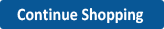- ISBN: 9780071355698 | 0071355693
- Cover: Paperback
- Copyright: 9/1/1999
| Getting Started | p. 1 |
| Introduction | p. 3 |
| Using this Book | p. 4 |
| The Case Study Approach | p. 6 |
| Introduction to PeopleSoft | p. 7 |
| Understand the Application User Perspective | p. 9 |
| Signon to the Application | p. 10 |
| Menu Navigation | p. 12 |
| Panel Operations | p. 19 |
| Data Validation | p. 22 |
| Effective Dating | p. 25 |
| Summary | p. 26 |
| Preview the Development Tools | p. 27 |
| PeopleSoft Technical Architecture | p. 28 |
| Database Architecture | p. 29 |
| Application Designer | p. 31 |
| Security Administrator | p. 37 |
| Configuration Manager | p. 37 |
| PeopleBooks | p. 40 |
| Utilities | p. 41 |
| Globalization | p. 43 |
| Design the Application | p. 45 |
| Requirements Analysis | p. 46 |
| Gap Analysis | p. 47 |
| Context Diagram | p. 47 |
| Data Model | p. 48 |
| Entity Relationship Model | p. 48 |
| Normalization | p. 50 |
| Notes on Data Modeling | p. 51 |
| Process Design | p. 51 |
| Panel Design | p. 52 |
| Navigation Design | p. 53 |
| Summary | p. 53 |
| Understanding the Data | p. 55 |
| Define Fields | p. 57 |
| Field Attributes | p. 58 |
| Field Types | p. 59 |
| Translate Values | p. 63 |
| Object References | p. 66 |
| Define Record | p. 69 |
| Record Field Properties | p. 71 |
| Display Icons | p. 75 |
| Record Properties | p. 76 |
| Subrecords | p. 78 |
| Effective Dated Records | p. 79 |
| Search Records | p. 82 |
| Data Auditing | p. 84 |
| Define Views | p. 87 |
| Uses of Views | p. 88 |
| SQL Views | p. 90 |
| Query Views | p. 91 |
| From and Through Search Keys | p. 101 |
| Build SQL Objects | p. 103 |
| Build Table | p. 104 |
| Build Views | p. 107 |
| Alter Table | p. 108 |
| Indexes | p. 110 |
| Build Settings | p. 112 |
| Developing the User Interface | p. 117 |
| Define Panels | p. 119 |
| Object Placement | p. 120 |
| Panel Field Properties | p. 124 |
| Panel Field Properties-Record Tab | p. 124 |
| Panel Field Properties-Label Tab | p. 129 |
| Panel Field Properties-Use Tab | p. 130 |
| Panel Design | p. 133 |
| Levels, Scroll Bars and Parent/Child Relationships | p. 133 |
| Panel Order Rules | p. 136 |
| Grid Properties | p. 137 |
| Panel Properties | p. 142 |
| Secondary Panels | p. 143 |
| Subpanels | p. 146 |
| Define Panel Groups | p. 149 |
| Panel Group Properties | p. 152 |
| Buffer Allocation | p. 155 |
| Define Menus | p. 157 |
| Standard Menus | p. 158 |
| Popup Menus | p. 162 |
| Incorporating Code into Your Application | p. 165 |
| Preview PeopleCode | p. 167 |
| PeopleCode Editor | p. 168 |
| Searching PeopleCode | p. 171 |
| Understand the Application Processor | p. 173 |
| Reset State, Search Processing, and Record Defaults | p. 174 |
| Search, Select, and Default Events | p. 176 |
| Field Events | p. 180 |
| Row Events | p. 181 |
| Save Events | p. 182 |
| Popup Menu Event | p. 184 |
| PeopleCode Menu Events | p. 184 |
| Placement of Code | p. 185 |
| Errors and Warnings | p. 186 |
| PeopleCode Event Summary | p. 187 |
| PeopleCode and Buffer Allocation | p. 188 |
| Syntax and Message Catalog | p. 191 |
| PeopleCode Syntax | p. 192 |
| Operators | p. 194 |
| Code Documentation | p. 194 |
| Errors and Warnings | p. 195 |
| Logical Statements | p. 195 |
| Message Catalog | p. 199 |
| Message Functions | p. 202 |
| Functions, Commands, and Variables | p. 207 |
| Panel Display Functions | p. 208 |
| Panel Control Functions | p. 209 |
| Scroll Buffer Functions | p. 211 |
| Logical Functions | p. 212 |
| Date and Time Functions | p. 213 |
| Effective-Date Functions | p. 213 |
| Search Dialog Functions | p. 214 |
| Menu Functions | p. 214 |
| SQLExec Function | p. 215 |
| Derived/Work Records | p. 215 |
| Variables | p. 215 |
| Multiple Scroll Levels | p. 216 |
| Completing the Application | p. 219 |
| Administer Security | p. 221 |
| Types of Security | p. 222 |
| Security Administrator Tool and Access Types | p. 223 |
| Security Attributes | p. 223 |
| Changes to Security Profiles | p. 227 |
| Test and Debug the Application | p. 229 |
| Test Cases and Test Plans | p. 230 |
| Online Testing | p. 230 |
| Database Testing | p. 232 |
| Performance Testing and Stress Testing | p. 232 |
| Debugging | p. 232 |
| Application Reviewer | p. 233 |
| SQL Trace | p. 236 |
| Globalization | p. 239 |
| Selecting Language Preference | p. 240 |
| Translating Applications | p. 244 |
| Translating Fields | p. 245 |
| Translate the Translate (XLAT) Field Values | p. 247 |
| Creating Translated Panels | p. 248 |
| Translating Panel Groups | p. 250 |
| Translating Menus | p. 251 |
| Related Language Records | p. 252 |
| Multi-currency Support | p. 254 |
| Display Currency Format | p. 254 |
| Multi-Currency Functions | p. 257 |
| Case Study | p. 259 |
| Planning the Application | p. 261 |
| Client Organization | p. 263 |
| Statement of Business Problem | p. 263 |
| Business Requirements and Processes | p. 263 |
| Data Model | p. 265 |
| Designing the User Interface | p. 266 |
| Moving Forward with the Application | p. 269 |
| Understanding the Data: Project Panel | p. 273 |
| Defining Fields | p. 274 |
| Defining Records | p. 281 |
| Building the SQL Object | p. 288 |
| Sample Solution | p. 290 |
| The User Interface: Project Panel | p. 293 |
| Defining Panels | p. 294 |
| Defining Panel Groups | p. 301 |
| Defining Menus | p. 305 |
| Sample Solution | p. 310 |
| Security and Testing: Project Panel | p. 313 |
| Application Security | p. 314 |
| Application Testing | p. 318 |
| Developing the Customer Panel | p. 323 |
| Understand the Data: Customer Panel | p. 324 |
| Develop the User Interface: Customer Panel | p. 325 |
| Complete the Application: Customer Panel | p. 327 |
| Sample Solution | p. 328 |
| Developing the Project: Customer Secondary Panel | p. 333 |
| Understand the Data: Project-Customer Panel | p. 335 |
| Develop the User Interface: Project-Customer Secondary Panel | p. 335 |
| Complete the Application: Project-Customer Panel | p. 339 |
| Sample Solution | p. 339 |
| Developing the Employee Panel | p. 343 |
| Understand the Data: Employee Panel | p. 344 |
| Develop the User Interface: Employee Panel | p. 345 |
| Complete the Application: Employee Panel | p. 346 |
| Sample Solution | p. 347 |
| Developing the Employee Time and Expense (TandE) Panel | p. 351 |
| Understand the Data: Employee TandE Panel | p. 352 |
| Develop the User Interface: Employee TandE Panel | p. 354 |
| Complete the Application: Employee TandE Panel | p. 357 |
| Sample Solution | p. 358 |
| Developing the Employee Work Summary Panel | p. 363 |
| Understand the Data: Employee Work Summary Panel | p. 364 |
| Develop the User Interface: Employee Work Summary Panel | p. 365 |
| Complete the Application: Employee Work Summary Panel | p. 368 |
| Sample Solution | p. 369 |
| Incorporating PeopleCode into the Application | p. 373 |
| Work Date Edit | p. 375 |
| Running Total of Expenses | p. 378 |
| Sample Solution | p. 385 |
| Globalization Activity | p. 389 |
| Translation | p. 390 |
| Multi-Currency | p. 397 |
| Sample Solution | p. 404 |
| Index | p. 411 |
| Table of Contents provided by Syndetics. All Rights Reserved. |
The New copy of this book will include any supplemental materials advertised. Please check the title of the book to determine if it should include any access cards, study guides, lab manuals, CDs, etc.
The Used, Rental and eBook copies of this book are not guaranteed to include any supplemental materials. Typically, only the book itself is included. This is true even if the title states it includes any access cards, study guides, lab manuals, CDs, etc.
Digital License
You are licensing a digital product for a set duration. Durations are set forth in the product description, with "Lifetime" typically meaning five (5) years of online access and permanent download to a supported device. All licenses are non-transferable.
More details can be found here.