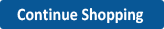Photoshop Cs5, Pro!
, by Burkus, Sandor- ISBN: 9781453685839 | 1453685839
- Cover: Paperback
- Copyright: 7/15/2010
Photoshop CS5, Pro ! is a series of 4 books that work together, and build a knowledge from beginner to advanced level.This is the 1st book of the series.Each book contains 24 easy, step by step tutorials, so alltogether there are 96 tutorials in these 4 books.These 4 books based on a personal working experience in editorial offices and graphic design studios, and explains professional tricks and secrets. That's why these tutorials are professional, secrets of the pros.Buy these 4 books, get a job!Contents of Book 1 :01 / Color Settings / Making the right color settings02 / RGB-CMYK / Convert Color Mode03 / Image Size / Decide the image size and resolution04 / Canvas Size / Making different canvas size05 / Levels / Using the Levels palette06 / Curves / Using the Curves palette07 / Yellow veil / Remove the yellow veil08 / Path / Professional path making techniques09 / Selection / Making Selection with different tool10 / Save/Load selection / Save/Load selection palette11 / Feather / Making soft edged selection12 / Mask / Working in the mask13 / Skin Color / CMYK components of the skin color14 / Clone / Using the Clone Tool15 / Shadow / Often used effect16 / Control Button / Object transformation17 / Mirror Effect / An other often used effect18 / Motion Blur / Making motion effect19 / Saturation / Making pictures more colorful20 / Sharpening / Using the Unsharp Mask Tool21 / Custom Color / Making unusual color22 / Black / Making different kind of black color23 / Save for Web / Saving the picture for the web24 / History / Using the History paletteS / Shortcuts / Use shortcuts during the job!N / Notes / Useful notes for your future work.