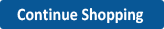- ISBN: 9780867186789 | 086718678X
- Cover: Paperback
- Copyright: 1/1/2012
| Acknowledgments | p. xi |
| About the Authors | p. xiii |
| Introduction | p. 1 |
| Introduction to Scheduling | p. 5 |
| Benefits of Scheduling | p. 5 |
| Estimates and Schedules | p. 6 |
| Communication | p. 7 |
| Tasks | p. 7 |
| Phases | p. 8 |
| Milestones | p. 8 |
| Gantt Charts and Reports | p. 8 |
| Rough Logic Diagram | p. 9 |
| Measuring Success | p. 11 |
| Creating the Microsoft® Project Schedule | p. 13 |
| Creating and Opening Microsoft® Project Files | p. 14 |
| Gantt Chart | p. 16 |
| Views | p. 18 |
| Adjusting the Timescale | p. 20 |
| Entering Task Names | p. 21 |
| Entering Task Duration | p. 22 |
| Entering Milestones | p. 25 |
| Entering Task Links | p. 27 |
| Identifying Critical Tasks | p. 35 |
| Entering Sort/Filter/Group Tasks | p. 36 |
| Schedule Options | p. 40 |
| Knowing the Basics | p. 41 |
| Managing Resources and Costs | p. 43 |
| Controlling Resources | p. 43 |
| Cash Flow | p. 45 |
| Two Types of Schedule | p. 45 |
| Creating Resource Lists | p. 45 |
| Assigning Costs to Resource Lists | p. 52 |
| Assigning Resources/Costs to Tasks | p. 56 |
| Adding Resource Notes | p. 59 |
| Managing Resources Efficiently | p. 61 |
| Monitoring and Updating the Schedule | p. 63 |
| Updating the Schedule | p. 63 |
| Copying the Schedule | p. 64 |
| Setting Baselines | p. 66 |
| Project Information Dialog Box | p. 70 |
| Recording Progress | p. 72 |
| Selecting the Status Date | p. 77 |
| Modifying the Schedule | p. 80 |
| Knowledge is Power | p. 81 |
| Updating Task Resources and Costs | p. 83 |
| Updating Project Resource and Cost Information | p. 83 |
| Comparing Baseline Costs with Actual Costs | p. 84 |
| Recording Actual Expenditures | p. 84 |
| Analyzing Costs | p. 91 |
| Splitting Tasks | p. 93 |
| Understanding Cost Details | p. 95 |
| Generating Reports | p. 97 |
| Communicating the Schedule | p. 97 |
| Executing Prints and Copies | p. 98 |
| Viewing Print Area | p. 98 |
| Projects Tab Reports Button | p. 106 |
| Editing Custom Reports | p. 117 |
| Copying Reports | p. 127 |
| Using Reports to Communicate | p. 127 |
| Glossary | p. 129 |
| Index | p. 133 |
| Figures | |
| Introduction | |
| View at 1600 × 1200 | p. 2 |
| View at 1024 × 768 | p. 3 |
| Gantt chart | p. 9 |
| A blank project file in Gantt chart view | p. 14 |
| File menu | p. 14 |
| Templates for creating new schedules | p. 15 |
| Project information dialog box | p. 16 |
| Gantt chart default view | p. 17 |
| Save As dialog box | p. 17 |
| Gantt chart | p. 18 |
| View tab | p. 19 |
| Timescale drop-down menu | p. 20 |
| Timescale dialog box | p. 21 |
| Task ID, Name, and Duration columns | p. 22 |
| Task drop-down menu | p. 24 |
| Recurring Task Information dialog box | p. 25 |
| Pour Slab task selected to place milestone before it | p. 26 |
| New milestone inserted | p. 26 |
| Milestone activity named | p. 27 |
| Linking tasks using the link button | p. 27 |
| Task dependency dialog box | p. 28 |
| Linked tasks displayed on Gantt chart | p. 28 |
| Linking the Clear Site and Under Slab Plumbing tasks | p. 30 |
| Task Details form | p. 31 |
| Choosing the task dependency type | p. 32 |
| Task dependency dialog box | p. 33 |
| Go To dialog box | p. 34 |
| Task dependency: lag and lead time | p. 35 |
| Gantt chart with critical path | p. 36 |
| Sort options | p. 37 |
| Sort levels | p. 37 |
| Filter options | p. 38 |
| Group options | p. 39 |
| Project options | p. 40 |
| Project Options dialog box | p. 41 |
| Resource Sheet view | p. 46 |
| Resource type | p. 47 |
| Material unit of measure | p. 48 |
| Group field | p. 49 |
| Max. Units field | p. 50 |
| Std. Rate and Ovt. Rate fields | p. 50 |
| Std. Rate field for concrete | p. 51 |
| Resource Information dialog box (General tab selected) | p. 52 |
| Varying rates for different time periods | p. 53 |
| Fixed Cost field | p. 54 |
| Gantt chart | p. 55 |
| Adding a Cost column to the Gantt chart | p. 56 |
| Opening the Assign Resources dialog box | p. 56 |
| Assigning resources | p. 57 |
| Assigning resources to multiple tasks with the Ctrl key | p. 58 |
| Adding Notes | p. 59 |
| Notes tab | p. 60 |
| Note icon | p. 60 |
| Save As function | p. 65 |
| Set Baseline dialog box | p. 67 |
| Set Baseline dialog box-Set interim plan | p. 68 |
| Set Baseline dialog box copy menu | p. 69 |
| Project Information dialog box | p. 71 |
| Project Statistics report | p. 71 |
| Update Tasks | p. 72 |
| Update Tasks dialog box (pre-update) | p. 73 |
| Update Tasks dialog box (pre-update) showing calendar | p. 73 |
| Update Tasks dialog box (after update)-Clear Site | p. 74 |
| Update Tasks dialog box (pre-update)-Building Layout | p. 75 |
| Update Tasks dialog box (after update)-Building Layout | p. 75 |
| Building Layout task in Gantt chart (after update) | p. 76 |
| Update Tasks dialog box (pre-update)-Prepare Slab for Pour | p. 77 |
| Project Information dialog box | p. 78 |
| Progress Lines | p. 79 |
| Progress Lines dialog box | p. 79 |
| Progress Lines dialog box with Baseline plan selected | p. 80 |
| Updated Gantt chart | p. 80 |
| Accessing the Cost table | p. 85 |
| Cost table | p. 85 |
| Task Usage view | p. 87 |
| Actual Cost field | p. 87 |
| Accessing the Tracking Gantt view | p. 87 |
| Tracking Gantt view | p. 88 |
| Cost Table-Building Layout-Total Cost | p. 89 |
| Task Usage View-Building Layout-Work Hours | p. 89 |
| Building Layout (after update) | p. 89 |
| Prepare Slab for Pour (before update) | p. 90 |
| Cost Table-Prepare Slab for Pour-Total Cost | p. 90 |
| More Tables dialog box | p. 91 |
| Earned Value table | p. 92 |
| Building Layout task | p. 94 |
| Split Task dialog box | p. 94 |
| Split Task dialog box | p. 94 |
| Split Task results | p. 94 |
| View tab | p. 98 |
| Page setup | p. 99 |
| Page scaling | p. 99 |
| Preview of Gantt chart | p. 100 |
| Printer selection | p. 100 |
| Calendar view-zoom | p. 101 |
| Gantt chart view | p. 102 |
| Network diagram view | p. 103 |
| Task usage view | p. 103 |
| Tracking Gantt view | p. 104 |
| Resource graph usage view | p. 104 |
| Resource sheet view | p. 105 |
| Resource usage view | p. 105 |
| More Views | p. 106 |
| More Views dialog box | p. 106 |
| Accessing the Reports dialog box | p. 107 |
| Reports dialog box | p. 107 |
| Overview Reports dialog box | p. 108 |
| Critical Tasks report | p. 109 |
| Selecting the Current Activities report | p. 109 |
| Current Activities dialog box | p. 110 |
| Tasks in Progress report | p. 110 |
| Selecting Costs reports | p. 111 |
| Cost Reports dialog box | p. 112 |
| Cash Flow report | p. 112 |
| Accessing assignments reports | p. 113 |
| Assignment reports dialog box | p. 114 |
| Who Does What report | p. 114 |
| Accessing workload reports | p. 115 |
| Workload reports dialog box | p. 115 |
| Resource Usage report | p. 116 |
| Accessing custom reports | p. 117 |
| Custom Reports dialog box | p. 118 |
| Task Report Definition tab | p. 118 |
| Text button | p. 121 |
| Text Styles dialog box | p. 122 |
| Task Report Details tab | p. 123 |
| Sort tab option | p. 124 |
| Table of Contents provided by Ingram. All Rights Reserved. |
The New copy of this book will include any supplemental materials advertised. Please check the title of the book to determine if it should include any access cards, study guides, lab manuals, CDs, etc.
The Used, Rental and eBook copies of this book are not guaranteed to include any supplemental materials. Typically, only the book itself is included. This is true even if the title states it includes any access cards, study guides, lab manuals, CDs, etc.
Digital License
You are licensing a digital product for a set duration. Durations are set forth in the product description, with "Lifetime" typically meaning five (5) years of online access and permanent download to a supported device. All licenses are non-transferable.
More details can be found here.