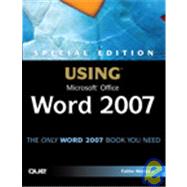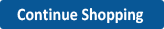Special Edition Using Microsoft Office Word 2007
, by Wempen, Faithe- ISBN: 9780789736086 | 078973608X
- Cover: Paperback
- Copyright: 12/27/2006
THEONLYWORD 2007 BOOK YOU NEED This book will help you build solid skills to create the documents you need right now, and expert-level guidance for leveraging Wordrs"s most advanced features whenever you need them. If you buy only one book on Word 2007,Special Edition Using Microsoft Office Word 2007is the book you need. bull; Come up to speed quickly with the new Word 2007 Ribbon interface bull; Streamline document formatting with styles, templates, and themes bull; Collaborate with others using comments and tracked changes bull; Master mail merges, master documents, and other advanced features bull; Manage large documents with indexes, TOCs, and automatically numbered references bull; Use fields and forms to collect and manage information bull; Illustrate key concepts with SmartArt diagrams bull; Create and apply custom themes that control fonts, color schemes, and effects bull; Manage academic research citations and generate bibliographies in any popular documentation format On the Web Includes complete instructions and a command reference you can use to customize the Ribbon with RibbonX, even if you have little or no previous XML experience. You can also download additional RibbonX examples and an easy-to-use RibbonCustomizer utility from this bookrs"s companion web site, www.quepublishing.com/usingword2007 . Contents About the Authors xxx Introduction 1 Part I Working with Text Documents Chapter 1 Introducing Word 2007 7 Chapter 2 Creating and Saving Documents 27 Chapter 3 Typing and Editing Text 59 Chapter 4 Using Spelling, Grammar, and Research Tools 95 Chapter 5 Printing and Faxing Documents 133 Part II Formatting a Document Chapter 6 Applying Character Formatting 155 Chapter 7 Formatting Paragraphs and Lists 191 Chapter 8 Creating and Applying Styles and Themes 227 Chapter 9 Formatting Documents and Sections 263 Chapter 10 Using and Creating Project Templates 297 Chapter 11 Working with Nonstandard Document Layouts 319 Part III Tables and Graphics Chapter 12 Creating and Formatting Tables 353 Chapter 13 Working with Photos 395 Chapter 14 Working with Clip Art and the Clip Organizer 425 Chapter 15 Working with Drawings and WordArt 455 Chapter 16 Working with Charts&n