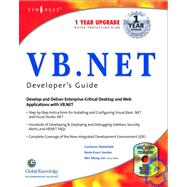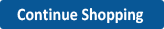- ISBN: 9781928994480 | 1928994482
- Cover: Paperback
- Copyright: 10/1/2001
| From the Series Editor | p. xxxi |
| New Features in Visual Basic .NET | p. 1 |
| Introduction | p. 2 |
| Examining the New IDE | p. 3 |
| Cosmetic Improvements | p. 3 |
| Development Accelerators | p. 5 |
| .NET Framework | p. 6 |
| A Very Brief and Simplified History | p. 6 |
| .NET Architecture | p. 7 |
| ASP.NET | p. 7 |
| Framework Classes | p. 8 |
| .NET Servers | p. 8 |
| Common Language Runtime | p. 8 |
| History | p. 8 |
| Convergence | p. 9 |
| Object-Oriented Language | p. 10 |
| Object-Oriented Concepts | p. 10 |
| Advantages of Object-Oriented Design | p. 11 |
| History of Object Orientation and VB | p. 13 |
| Namespaces | p. 13 |
| Web Applications | p. 13 |
| Web Applications Overview | p. 13 |
| Web Forms | p. 14 |
| Web Services | p. 15 |
| Security | p. 17 |
| Type Safety | p. 18 |
| Casting | p. 18 |
| Data Conversion | p. 19 |
| Bitwise Operations | p. 20 |
| New Compiler | p. 20 |
| Compiling an Executable | p. 20 |
| Architecture | p. 21 |
| File Management in Previous Versions of VB | p. 21 |
| File Management | p. 22 |
| Changes from Visual Basic 6.0 | p. 23 |
| Variants | p. 23 |
| Variable Lower Bounds | p. 23 |
| Fixed Length Strings | p. 23 |
| NULL Propagation | p. 23 |
| Other Items Removed | p. 24 |
| Properties and Variables | p. 25 |
| The Microsoft .NET Framework | p. 33 |
| Introduction | p. 34 |
| What Is the .NET Framework? | p. 34 |
| Introduction to the Common Language Runtime | p. 35 |
| Using .NET-Compliant Programming Languages | p. 37 |
| Creating Assemblies | p. 39 |
| Using the Manifest | p. 42 |
| Assembly Cache | p. 45 |
| Locating an Assembly | p. 45 |
| Understanding Metadata | p. 51 |
| The Benefits of Metadata | p. 52 |
| Identifying an Assembly with Metadata | p. 53 |
| Types | p. 53 |
| Assembly Dependencies | p. 55 |
| Reflection | p. 56 |
| Ending DLL Hell | p. 58 |
| Using System Services | p. 60 |
| Exception Handling | p. 60 |
| Garbage Collection | p. 62 |
| Console I/O | p. 62 |
| Microsoft Intermediate Language | p. 63 |
| The Just-In-Time Compiler | p. 63 |
| Using the Namespace System to Organize Classes | p. 64 |
| The Common Type System | p. 65 |
| Type Safety | p. 68 |
| Relying on Automatic Resource Management | p. 68 |
| The Managed Heap | p. 69 |
| Garbage Collection and the Managed Heap | p. 71 |
| Security Services | p. 79 |
| Framework Security | p. 80 |
| Installing and Configuring VB.NET | p. 91 |
| Introduction | p. 92 |
| Editions | p. 92 |
| Installing Visual Studio .NET | p. 93 |
| Installing on Windows 2000 | p. 99 |
| The New IDE | p. 100 |
| Integrated Development Environment Automation Model | p. 100 |
| Add-Ins | p. 104 |
| Wizards | p. 109 |
| Macros | p. 109 |
| Home Page | p. 110 |
| Project Options | p. 112 |
| Toolbox | p. 116 |
| Child Windows | p. 120 |
| Task List | p. 123 |
| Solution Explorer | p. 127 |
| Properties Window | p. 129 |
| Form Layout Toolbar | p. 130 |
| Hide/Show Code Elements | p. 132 |
| Web Forms | p. 133 |
| Intellisense | p. 134 |
| Customizing the IDE | p. 135 |
| Customizing the Code Editor | p. 135 |
| Customizing Shortcut Keys | p. 135 |
| Customizing the Toolbars | p. 136 |
| Customizing Built-In Commands | p. 137 |
| Customizing the Start Page | p. 139 |
| Common Language Runtime | p. 145 |
| Introduction | p. 146 |
| Component Architecture | p. 148 |
| Managed Code versus Unmanaged Code | p. 150 |
| Interoperability with Managed Code | p. 152 |
| System Namespace | p. 153 |
| File I/O | p. 155 |
| Drawing | p. 156 |
| Printing | p. 157 |
| Common Type System | p. 158 |
| Type Casting | p. 160 |
| Garbage Collection | p. 163 |
| Object Allocation/Deallocation | p. 164 |
| Close/Dispose | p. 165 |
| .NET Programming Fundamentals | p. 171 |
| Introduction | p. 172 |
| Variables | p. 173 |
| Constants | p. 175 |
| Structures | p. 176 |
| Program Flow Control | p. 178 |
| If...Then...Else | p. 178 |
| Select Case | p. 182 |
| While Loops | p. 184 |
| For Loops | p. 186 |
| Arrays | p. 187 |
| Declaring an Array | p. 188 |
| Multidimensional Arrays | p. 189 |
| Dynamic Arrays | p. 191 |
| Functions | p. 192 |
| Object Oriented Programming | p. 196 |
| Inheritance | p. 196 |
| Polymorphism | p. 197 |
| Encapsulation | p. 197 |
| Classes | p. 198 |
| Overloading | p. 202 |
| Overriding | p. 203 |
| Shared Members | p. 205 |
| String Handling | p. 206 |
| Error Handling | p. 210 |
| Advanced Programming Concepts | p. 219 |
| Introduction | p. 220 |
| Using Modules | p. 221 |
| Utilizing Namespaces | p. 222 |
| Understanding the Imports Keyword | p. 226 |
| Implementing Interfaces | p. 229 |
| Delegates and Events | p. 232 |
| Simple Delegates | p. 235 |
| Multicast Delegates | p. 236 |
| Event Programming | p. 236 |
| Language Interoperability | p. 237 |
| File Operations | p. 239 |
| Directory Listing | p. 239 |
| Data Files | p. 241 |
| Text Files | p. 243 |
| Appending to Files | p. 246 |
| Collections | p. 246 |
| The Drawing Namespace | p. 248 |
| Images | p. 253 |
| Printing | p. 256 |
| Understanding Free Threading | p. 262 |
| SyncLock | p. 263 |
| Creating Windows Forms | p. 269 |
| Introduction | p. 270 |
| Application Model | p. 270 |
| Properties | p. 271 |
| Manipulating Windows Forms | p. 275 |
| Properties of Windows Forms | p. 275 |
| Methods of Windows Forms | p. 276 |
| Creating Windows Forms | p. 287 |
| Changing the Borders of a Form | p. 289 |
| Resizing Forms | p. 291 |
| Setting Location of Forms | p. 292 |
| Form Events | p. 294 |
| Creating Multiple Document Interface Applications | p. 297 |
| Creating an MDI Parent Form | p. 297 |
| Creating MDI Child Forms | p. 298 |
| Adding Controls to Forms | p. 300 |
| Anchoring Controls on Forms | p. 301 |
| Docking Controls on Forms | p. 303 |
| Layering Objects on Forms | p. 304 |
| Positioning Controls on Forms | p. 304 |
| Dialog Boxes | p. 305 |
| Displaying Message Boxes | p. 306 |
| Common Dialog Boxes | p. 306 |
| Creating Dialog Boxes | p. 322 |
| Creating and Working with Menus | p. 323 |
| Adding Status Bars to Forms | p. 328 |
| Adding Toolbars to Forms | p. 330 |
| Data Binding | p. 332 |
| Simple Data Binding | p. 332 |
| Complex Data Binding | p. 333 |
| Data Sources for Data Binding | p. 333 |
| Using the Data Form Wizard | p. 334 |
| Using the Windows Forms Class Viewer | p. 338 |
| Using the Windows Forms ActiveX Control Importer | p. 338 |
| Windows Forms Components and Controls | p. 347 |
| Introduction | p. 348 |
| Built-In Controls | p. 348 |
| Label Control | p. 351 |
| LinkLabel Control | p. 354 |
| TextBox Control | p. 357 |
| Button Control | p. 361 |
| CheckBox Control | p. 364 |
| RadioButton Control | p. 365 |
| RichTextBox Control | p. 367 |
| TreeView Control | p. 369 |
| ListBox Control | p. 371 |
| ComboBox Control | p. 381 |
| PictureBox Control | p. 388 |
| TrackBar Control | p. 389 |
| DateTimePicker Control | p. 391 |
| Panel Control | p. 394 |
| GroupBox Control | p. 396 |
| TabControl Control | p. 397 |
| Creating Custom Windows Components | p. 399 |
| Creating Custom Windows Controls | p. 403 |
| Using ADO.NET | p. 409 |
| Introduction | p. 410 |
| Overview of XML | p. 411 |
| XML Documents | p. 411 |
| XSL | p. 411 |
| XDR | p. 412 |
| XPath | p. 412 |
| Understanding ADO.NET Architecture | p. 412 |
| Differences between ADO and ADO.NET | p. 414 |
| XML Support | p. 414 |
| Maintaining State | p. 415 |
| Using the XML Schema Definition Tool | p. 416 |
| Connected Layer | p. 417 |
| Data Providers | p. 418 |
| Connection Strings | p. 418 |
| Command Objects | p. 421 |
| DataReader | p. 425 |
| DataSet | p. 426 |
| Disconnected Layer | p. 427 |
| Using DataSet | p. 428 |
| Using the SQL Server Data Provider | p. 435 |
| TDS | p. 436 |
| Remoting | p. 439 |
| Data Controls | p. 440 |
| DataGrid | p. 440 |
| DataList | p. 446 |
| Repeater | p. 450 |
| Developing Web Applications | p. 459 |
| Introduction | p. 460 |
| Web Forms | p. 461 |
| A Simple Web Form | p. 462 |
| How Web Forms Differ from Windows Forms | p. 464 |
| Why Web Forms Are Better Than Classic ASP | p. 465 |
| Adding Controls to Web Forms | p. 467 |
| How Web Form Controls Differ from Windows Form Controls | p. 476 |
| ASP.NET Server Controls | p. 476 |
| Creating Custom Web Form Controls | p. 492 |
| Web Services | p. 504 |
| How Web Services Work | p. 505 |
| Developing Web Services | p. 505 |
| Web Service Utilities | p. 509 |
| Consuming Web Services from Web Forms | p. 511 |
| Using Windows Forms in Distributed Applications | p. 513 |
| Optimizing, Debugging, and Testing | p. 523 |
| Introduction | p. 524 |
| Debugging Concepts | p. 524 |
| Debug Menu | p. 528 |
| Watches | p. 529 |
| Breakpoints | p. 531 |
| Exceptions Window | p. 532 |
| Command Window | p. 534 |
| Conditional Compilation | p. 536 |
| Trace | p. 538 |
| Assertions | p. 540 |
| Code Optimization | p. 541 |
| Finalization | p. 542 |
| Transitions | p. 542 |
| Parameter Passing Methods | p. 542 |
| Strings | p. 543 |
| Garbage Collection | p. 544 |
| Compiler Options | p. 544 |
| Testing Phases and Strategies | p. 546 |
| Unit Testing | p. 547 |
| Integration Testing | p. 547 |
| Beta Testing | p. 547 |
| Regression Testing | p. 548 |
| Stress Testing | p. 548 |
| Security | p. 553 |
| Introduction | p. 554 |
| Security Concepts | p. 555 |
| Permissions | p. 555 |
| Principal | p. 556 |
| Authentication | p. 557 |
| Authorization | p. 557 |
| Security Policy | p. 558 |
| Type Safety | p. 558 |
| Code Access Security | p. 558 |
| .NET Code Access Security Model | p. 559 |
| Role-Based Security | p. 578 |
| Principals | p. 578 |
| Role-Based Security Checks | p. 583 |
| Security Policies | p. 585 |
| Creating a New Permission Set | p. 588 |
| Modifying the Code Group Structure | p. 593 |
| Remoting Security | p. 600 |
| Cryptography | p. 600 |
| Security Tools | p. 603 |
| Application Deployment | p. 615 |
| Introduction | p. 616 |
| Packaging Code | p. 617 |
| Configuring the .NET Framework | p. 622 |
| Creating Configuration Files | p. 622 |
| Machine/Administrator Configuration Files | p. 623 |
| Application Configuration Files | p. 625 |
| Security Configuration Files | p. 626 |
| Deploying the Application | p. 629 |
| Common Language Runtime | p. 629 |
| Windows Installer | p. 630 |
| CAB Files | p. 631 |
| Internet Explorer 5.5 | p. 632 |
| Resource Files | p. 633 |
| Deploying Controls | p. 637 |
| Upgrading Visual Basic Applications to .NET | p. 647 |
| Introduction | p. 648 |
| Considerations Before Upgrading | p. 648 |
| Early Binding of Variables | p. 649 |
| Avoiding Null Propagation | p. 650 |
| Using ADO | p. 651 |
| Using Date Data Type | p. 652 |
| Using Constants | p. 652 |
| Considering Architecture Before Migration | p. 653 |
| Intranet/Internet Applications | p. 653 |
| Client/Server and Multi-Tier Applications | p. 655 |
| Single-Tier Applications | p. 656 |
| Data Sccess Applications | p. 656 |
| Data Types | p. 657 |
| Variants | p. 657 |
| Integers | p. 658 |
| Dates | p. 658 |
| Boolean | p. 659 |
| Arrays | p. 659 |
| Fixed-Length Strings | p. 660 |
| Windows API Data Types | p. 661 |
| Converting VB Forms to Windows Forms | p. 662 |
| Control Anchoring | p. 664 |
| Keyword Changes | p. 665 |
| Goto | p. 666 |
| GoSub | p. 666 |
| Option Base | p. 666 |
| AND/OR | p. 666 |
| Lset | p. 666 |
| VarPtr | p. 667 |
| StrPtr | p. 667 |
| Def | p. 667 |
| Programming Differences | p. 668 |
| Method Implementation | p. 668 |
| References to Unmanaged Libraries | p. 677 |
| Properties | p. 684 |
| Null Usage | p. 690 |
| Understanding Error Handling | p. 690 |
| Data Access Changes in Visual Basic .NET | p. 693 |
| Dataset and Recordset | p. 694 |
| Application Interoperability | p. 694 |
| Cursor Location | p. 695 |
| Disconnected Access | p. 695 |
| Data Navigation | p. 695 |
| Lock Implementation | p. 696 |
| Upgrading Interfaces | p. 696 |
| Upgrading Interfaces from Visual Basic 6.0 | p. 699 |
| Using the Upgrade Tool | p. 703 |
| Index | p. 713 |
| Table of Contents provided by Syndetics. All Rights Reserved. |
The New copy of this book will include any supplemental materials advertised. Please check the title of the book to determine if it should include any access cards, study guides, lab manuals, CDs, etc.
The Used, Rental and eBook copies of this book are not guaranteed to include any supplemental materials. Typically, only the book itself is included. This is true even if the title states it includes any access cards, study guides, lab manuals, CDs, etc.
Digital License
You are licensing a digital product for a set duration. Durations are set forth in the product description, with "Lifetime" typically meaning five (5) years of online access and permanent download to a supported device. All licenses are non-transferable.
More details can be found here.