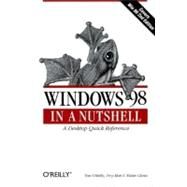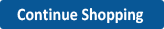Windows 98 in a Nutshell
, by O'Reilly, Tim- ISBN: 9781565924864 | 156592486X
- Cover: Paperback
- Copyright: 9/1/1999
Tim O'Reilly is the founder and CEO of O'Reilly & Associates, thought by many to be the best computer book publisher in the world. O'Reilly also publishes online through the O'Reilly Network (www.oreillynet.com) and hosts conferences on technology topics. Tim is an activist for open source and open standards, and an opponent of software patents and other incursions of new intellectual property laws into the public domain. Tim's long term vision for his company is to help change the world by capturing and transmitting the knowledge of innovators.
is a corporate services agent for Studio B, where he works with authors supplying technical content to corporations. He is a coauthor of O'Reilly's Windows XP in a Nutshell.
Walter Glenn is a freelance consultant, writer, and editor in Huntsville, Alabama. He has been working in the computer industry for over a decade and provides solutions for small-to medium-sized businesses. Walter is a Microsoft Certified Systems Engineer and Trainer who specializes in Internet and networking technologies.
| Preface | p. xv |
| The Lay of the Land | |
| Using Windows 98 | p. 3 |
| The Desktop | p. 3 |
| Point and Click Operations | p. 3 |
| Starting Up Applications | p. 7 |
| Windows and Menus | p. 8 |
| Keyboard Accelerators | p. 11 |
| Common Controls | p. 13 |
| The Command Line | p. 18 |
| Files, Folders, and Disks | p. 20 |
| Online Help | p. 24 |
| Shutting Down | p. 25 |
| What's New in Windows 98 | p. 26 |
| Useful New User Interface Features | p. 26 |
| Bogus Features | p. 29 |
| Under the Hood | p. 29 |
| Windows 98 Second Edition | p. 30 |
| Task Index | p. 32 |
| Files and Folders | p. 32 |
| Getting Information About the System | p. 34 |
| Customizing the Desktop | p. 35 |
| Other Customizations | p. 36 |
| Internet, Web, Email | p. 38 |
| Start Menu Programs | p. 40 |
| Dial-Up Networking, Networking | p. 41 |
| Maintenance, Troubleshooting | p. 42 |
| Advanced Customization/The Registry | p. 42 |
| Alphabetical Reference | |
| The Windows 98 User Interface | p. 47 |
| Active Desktop | p. 48 |
| Briefcase | p. 49 |
| Channel Bar | p. 51 |
| Clipboard | p. 52 |
| Context Menus | p. 53 |
| Desktop | p. 54 |
| Dial-Up Networking | p. 55 |
| File Types | p. 63 |
| Find Files and Folders | p. 67 |
| Icons | p. 70 |
| Inbox | p. 71 |
| Internet | p. 71 |
| Log Off User | p. 71 |
| Logon | p. 72 |
| My Computer | p. 72 |
| Network Neighborhood | p. 73 |
| Online Services Folder | p. 76 |
| Printers | p. 77 |
| Properties | p. 78 |
| Recycle Bin | p. 79 |
| Run | p. 81 |
| Scheduled Tasks | p. 84 |
| Send To | p. 87 |
| Shortcuts | p. 88 |
| Shut Down | p. 95 |
| Start Menu | p. 95 |
| Startup Folder | p. 98 |
| System Tray | p. 98 |
| Taskbar | p. 100 |
| Toolbars | p. 102 |
| Windows Explorer | p. 106 |
| Windows Update | p. 109 |
| The Control Panel | p. 113 |
| Command-Line Access to Control Panel Applets | p. 114 |
| Accessibility Options | p. 115 |
| Add New Hardware | p. 118 |
| Add/Remove Programs | p. 119 |
| Date/Time | p. 123 |
| Desktop Themes | p. 124 |
| Display | p. 125 |
| Fonts | p. 131 |
| Game Controllers | p. 133 |
| Infrared | p. 134 |
| Internet | p. 135 |
| Internet Connection Sharing | p. 143 |
| Keyboard | p. 146 |
| Modems | p. 147 |
| Mouse | p. 149 |
| Multimedia | p. 150 |
| Network | p. 152 |
| ODBC/32-bit ODBC | p. 159 |
| Passwords | p. 159 |
| PC Card (PCMCIA) | p. 161 |
| Power Management | p. 161 |
| Printers | p. 163 |
| Regional Settings | p. 164 |
| Scanners and Cameras | p. 165 |
| Sounds | p. 166 |
| System | p. 167 |
| Telephony | p. 169 |
| Users | p. 170 |
| Start Menu Programs and Other Graphical Applications | p. 172 |
| Format of Each Entry | p. 174 |
| Automatic Skip Driver Agent | p. 175 |
| Backup | p. 175 |
| Calculator | p. 178 |
| CD Player | p. 182 |
| Character Map | p. 184 |
| chat | p. 185 |
| Clipboard Viewer | p. 185 |
| Connection Wizard | p. 186 |
| Control Panel | p. 187 |
| Direct Cable Connection | p. 188 |
| Disk Cleanup | p. 190 |
| Disk Defragmenter | p. 191 |
| Dr. Watson | p. 193 |
| Drive Converter | p. 194 |
| Drive Space 3 | p. 195 |
| File Manager | p. 197 |
| Font Viewer | p. 198 |
| FreeCell | p. 199 |
| FrontPage Express | p. 200 |
| Hearts | p. 208 |
| Hyper Terminal | p. 210 |
| Imaging | p. 210 |
| Internet Explorer | p. 211 |
| IP Configuration | p. 224 |
| Maintenance Wizard | p. 226 |
| Make Compatible | p. 226 |
| Media Player | p. 228 |
| Microsoft Chat | p. 228 |
| Microsoft NetMeeting | p. 231 |
| Minesweeper | p. 235 |
| Net Watcher | p. 236 |
| NetShow Player 2.0 | p. 237 |
| Notepad | p. 238 |
| Object Packager | p. 240 |
| Outlook Express | p. 241 |
| Paint | p. 252 |
| Personal Web Server | p. 255 |
| Phone Dialer | p. 259 |
| Progam Manager | p. 260 |
| Quick View | p. 260 |
| Real Player | p. 262 |
| Registry Checker | p. 264 |
| Registry Editor | p. 265 |
| Resource Meter | p. 267 |
| ScanDisk | p. 268 |
| Signature Verification Tool | p. 270 |
| Solitaire | p. 270 |
| Sound Recorder | p. 272 |
| System Configuration Editor | p. 274 |
| System File Checker | p. 274 |
| System Information | p. 276 |
| System Monitor | p. 277 |
| Task Manager | p. 278 |
| Telnet | p. 279 |
| Update Information Tool | p. 281 |
| Version Conflict Manager | p. 282 |
| Volume Control | p. 283 |
| WaveTop Data Broadcasting | p. 285 |
| Web Publishing Wizard | p. 286 |
| Web TV for Windows | p. 287 |
| Windows Explorer | p. 288 |
| Windows Help and Windows HTML Help Viewer | p. 289 |
| Windows Report Tool | p. 292 |
| WinPopup | p. 292 |
| WordPad | p. 294 |
| DOS and Other Command-Line Utilities | p. 296 |
| Command Lines | p. 296 |
| Wildcards, Pipes, and Redirection | p. 298 |
| Commands and Their Syntax | p. 299 |
| arp | p. 302 |
| attrib | p. 303 |
| cd or chdir | p. 306 |
| cls | p. 307 |
| command | p. 307 |
| control | p. 309 |
| copy | p. 310 |
| date | p. 312 |
| debug | p. 312 |
| defrag | p. 314 |
| del or erase | p. 316 |
| deltree | p. 317 |
| dir | p. 317 |
| diskcopy | p. 320 |
| doskey | p. 321 |
| drvspace | p. 324 |
| edit | p. 327 |
| exit | p. 328 |
| explorer | p. 328 |
| extract | p. 329 |
| fc | p. 331 |
| fdisk | p. 332 |
| find | p. 334 |
| for | p. 335 |
| format | p. 336 |
| ftp | p. 337 |
| ipconfig | p. 343 |
| jview | p. 345 |
| label | p. 346 |
| lfnfor | p. 347 |
| md or mkdir | p. 347 |
| mem | p. 348 |
| more | p. 349 |
| move | p. 350 |
| nbtstat | p. 351 |
| net | p. 352 |
| net config | p. 353 |
| net diag | p. 353 |
| net help | p. 354 |
| net init | p. 355 |
| net logoff | p. 356 |
| net logon | p. 356 |
| net password | p. 357 |
| net print | p. 358 |
| net start | p. 359 |
| net stop | p. 360 |
| net time | p. 360 |
| net use | p. 361 |
| net ver | p. 362 |
| net view | p. 363 |
| netstat | p. 364 |
| path | p. 366 |
| ping | p. 367 |
| prompt | p. 369 |
| rd or rmdir | p. 370 |
| regedit | p. 371 |
| ren or rename | p. 373 |
| route | p. 374 |
| rundll | p. 375 |
| rundll32 | p. 375 |
| scandskw | p. 376 |
| set | p. 379 |
| setup | p. 380 |
| sort | p. 383 |
| start | p. 384 |
| sys | p. 386 |
| telnet | p. 387 |
| time | p. 388 |
| tracert | p. 389 |
| type | p. 390 |
| ver | p. 391 |
| win | p. 392 |
| xcopy | p. 393 |
| xcopy32 | p. 393 |
| Hidden Gems on the Windows 98 CD-ROM | p. 396 |
| Windows 98 Resource Kit Sampler | p. 396 |
| Batch98 | p. 398 |
| Check Links | p. 400 |
| Code Page Changer | p. 400 |
| Clip Tray | p. 401 |
| Drivers | p. 402 |
| Fat32 Conversion Information Tool | p. 403 |
| Fax Cover Page Editor | p. 403 |
| Inbox Repair Tool | p. 404 |
| Microsoft Fax | p. 406 |
| Minitel Font Emulation Files | p. 407 |
| MTS Utilities | p. 407 |
| Network Monitor Agent | p. 408 |
| Password List Editor | p. 409 |
| Quiktray | p. 410 |
| Remote Registry | p. 411 |
| Remote Procedure Call Print Provider | p. 411 |
| SNMP Agent | p. 412 |
| System Policy Editor | p. 412 |
| System Recovery | p. 414 |
| Text View | p. 414 |
| Time This | p. 415 |
| Time Zone Editor | p. 416 |
| TweakUI | p. 417 |
| USB Viewer | p. 423 |
| Wait For | p. 423 |
| Web-Based Enterprise Management | p. 424 |
| Where | p. 424 |
| Windiff | p. 425 |
| Windows 98 INF Installer | p. 427 |
| Windows Messaging | p. 428 |
| Winset | p. 430 |
| WSH Administrator's Guide | p. 431 |
| Under the Hood | |
| Web Integration | p. 435 |
| The Browser | p. 435 |
| The Desktop | p. 436 |
| Folders | p. 445 |
| The Windows Script Host | p. 456 |
| What Is WSH? | p. 457 |
| Additional Resources | p. 458 |
| Executing Scripts | p. 458 |
| Visual Basic Script | p. 460 |
| Creating a Script | p. 461 |
| Object Model | p. 470 |
| Wscript Object | p. 471 |
| Shell Object | p. 473 |
| Registry Routines | p. 474 |
| Shortcuts | p. 475 |
| Popup | p. 476 |
| Network Object | p. 478 |
| Network Printer-Related Functions | p. 480 |
| FileSystem Object | p. 481 |
| TextStream Object | p. 486 |
| Object Browser | p. 488 |
| Database Example | p. 490 |
| Messaging | p. 490 |
| The Batch Language | p. 492 |
| Creating Batch Files | p. 492 |
| Some Rules of the Road | p. 493 |
| When to Use Batch Files | p. 495 |
| Alphabetical Reference | p. 498 |
| call | p. 498 |
| choice | p. 499 |
| echo | p. 500 |
| errorlevel | p. 501 |
| for | p. 503 |
| goto | p. 504 |
| if | p. 504 |
| pause | p. 506 |
| rem | p. 506 |
| shift | p. 507 |
| Windows Startup | p. 508 |
| Startup Option Keys | p. 510 |
| Windows Startup Menu | p. 511 |
| win.com Startup Switches | p. 513 |
| System Configuration Utility | p. 514 |
| System Configuration Files and Commands | p. 517 |
| autoexec.bat | p. 519 |
| config.sys | p. 520 |
| dosstart.bat | p. 524 |
| emm386 | p. 524 |
| io.sys | p. 525 |
| loadhigh or lh | p. 527 |
| logo.sys, logos.sys, and logow.sys | p. 528 |
| msdos.sys | p. 528 |
| Registry | p. 532 |
| setver | p. 532 |
| system.ini | p. 533 |
| win.ini | p. 534 |
| winstart.bat | p. 534 |
| The Registry | p. 536 |
| What's in the Registry | p. 537 |
| Organization of the Registry | p. 542 |
| Backing Up the Registry | p. 559 |
| Exporting and Importing Registry Keys | p. 562 |
| Ten Cool Things You Can Do in Your Registry | p. 564 |
| Appendixes | |
| Keyboard Accelerators | p. 569 |
| Filename Extensions | p. 580 |
| System File and Directory Organization | p. 586 |
| Special/Reserved Characters | p. 591 |
| Index | p. 593 |
| Table of Contents provided by Syndetics. All Rights Reserved. |
The New copy of this book will include any supplemental materials advertised. Please check the title of the book to determine if it should include any access cards, study guides, lab manuals, CDs, etc.
The Used, Rental and eBook copies of this book are not guaranteed to include any supplemental materials. Typically, only the book itself is included. This is true even if the title states it includes any access cards, study guides, lab manuals, CDs, etc.
Digital License
You are licensing a digital product for a set duration. Durations are set forth in the product description, with "Lifetime" typically meaning five (5) years of online access and permanent download to a supported device. All licenses are non-transferable.
More details can be found here.